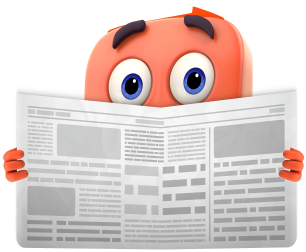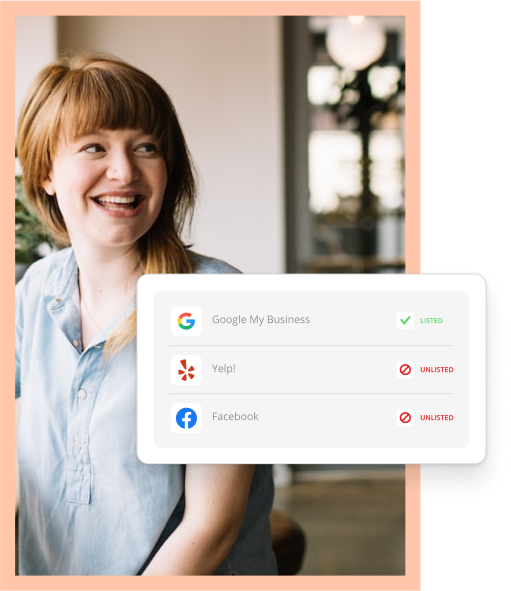According to some recent data from Google, “shopping-related searches on mobile have grown more than 120% year over year and are fast approaching those on desktop.” The rapid growth of mobile is no longer a surprise for web marketers, but until recently AdWords advertisers had to take a bid-and-wait strategy to reach mobile users. Thankfully, with the introduction of the mobile bid adjustment simulator, those days will soon be behind us.
A Broad Approach
Google’s new tool doesn’t allow estimates all the way down to the keyword level, but it will still provide crucial information that wasn’t available before. To see your estimates, you’ll want to open one of your Search or Shopping campaigns and click the “Settings” tab, then click “Devices”.

This will show you a list of your bid adjustments by device. Now, you can click on the Bid Simulator icon to open up the mobile bid simulator.

This will bring up the Bid Adjustment Simulator, which will allow you to estimate how various bid adjustments will affect your campaign performance.

Per usual, Google warns us that these are only estimates and not a guarantee, but it’s a lot more information than advertisers had before to make decisions. In the above scenario, I could potentially see a 62% increase in my mobile clicks and more than double the number of times my ad appears above organic search results with a 22% increase to my bid.
Use Some Caution
Based on Google’s help article on the feature, there are a few caveats to keep in mind when using this tool:
- This bid simulator takes into account your existing campaign settings, including your existing max. CPC bids, enhanced cost-per-click bids, location bid adjustments, ad scheduling bid adjustments, and remarketing bid adjustments.
- The bid simulator does not take into account ad group bid adjustments. If you apply any bid adjustment changes from the simulator, your ad group bid adjustments will be overwritten.
- Estimates will become more accurate over time as your campaign accumulates data. You can still use the simulator for newer campaigns.
- You might need to increase your budget if you’d like to achieve the traffic levels shown in the simulator.
- The bid simulator offers clicks, cost, and impressions estimates. The simulator does not provide information on estimated conversions.
As long as you’re not worried about overwriting your ad group bid modifiers, you should be able to use this new estimator to enhance your campaigns with a little more up-front intelligence.