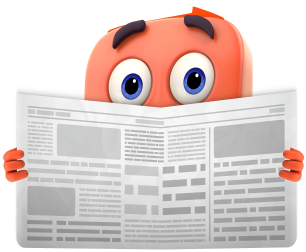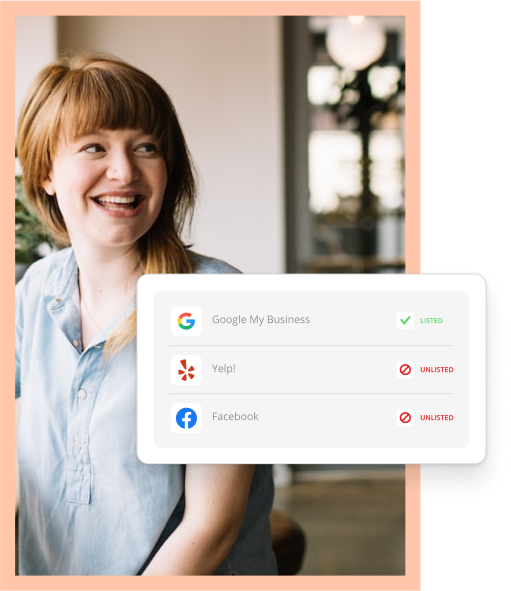Google and other popular search engines are notoriously tight lipped about their search engine marketing (SEM) algorithms. So trying to figure out if your small business’s campaigns are working probably feels like you’re relying on the luck of the Irish. If you don’t know your campaigns are working, you might feel it’s too risky to even try. But there are new, better-than-ever ways to track your SEM this year.
Did you know 93% of all online experiences begin with search engines? Consumers use them often to find businesses like yours online. That means your business has to play nice with search engines, even invest in their advertising platforms, in order to get found.

Free: The Guide to Winning More Business Online
Save NowFortunately, you don’t need luck to successfully manage your SEM budget. You need the latest tools and techniques to track your performance and fine-tune your campaigns so you know you’re spending your advertising dollars wisely.
Let’s go over the most recent, game-changing trends in SEM.
What’s new with SEM?
SEM is typically thought of as a keyword-driven advertising platform. But consumer behavior is evolving, and SEM is changing to meet those demands.
Two noteworthy developments in SEM for 2019:
- Learning about consumers and their habits, and
- Automating SEM features to help advertisers save time.
A Shift to Segmentation
You might know about segmenting (grouping) consumers based on certain traits or buying habits. It’s a fairly common technique in email and text marketing. But SEM is now using segmentation as a way to track your SEM and adjust your strategy to reach the right consumers at the right time.
Google, for example, now allows advertisers to target ads to consumers based on life events like graduating from college, getting married, and even moving cities or states. We predict this list will expand even further, allowing businesses like yours to target audiences more specifically and directly than ever before.
Bing’s been busy too. Bing introduced the Microsoft Audience Network, which includes category-based targeting on LinkedIn and other Microsoft-owned networks. This new feature includes new audience targeting capabilities previously unavailable to Bing advertisers.
Audience targeting helps advertisers target consumers based on who they are and where they are in the buying process. Basically, your business can show ads more selectively, to the consumers who are most ready to buy your exact product or service.
An Increase in Automation
Have you avoided SEM because you can’t justify paying someone to manage your pay-per-click and search engine advertising accounts? The days of paid account management may be dwindling if Google and Bing have anything to say about it.
Both search engines rolled out changes recently that indicate a move toward artificial intelligence (AI) as a way to manage and track your SEM.
Goodbye, expensive account manager. Hello, automation.
In June 2018, Google introduced Smart Campaigns after they rebranded from Google Adwords to Google Ads. Smart Campaigns, unlike regular Google Ads campaigns, operate almost entirely using automation.
To use Smart Campaigns, business owners indicate what products or services they offer and what their advertising goals are. Google then manages their campaigns and makes optimizations using machine-learning technology.
Bing also rolled out a few AI-powered features to Bing Ads that help advertisers identify changes in campaign performance. Ever scratched your head wondering why your campaigns took a nosedive from one month to the next? Now, Bing can help you figure out why that happened.
Bing’s new account insight tools include:
- Competition tab — Lets you see how you stack up against competitors and recommends optimizations based on that data
- Performance insights — Alerts you about unusual changes in your account performance, what might have caused them, and what you can do about it
- Location targeting recommendations — Suggests new locations to target based on where similar advertisers have done so successfully
SEM’s move toward automation and audience targeting can really benefit your small business. Not only can you spend more time running your business (instead of managing your SEM campaigns), it also takes the guesswork out of where to allocate your funds.
So if your SEM budget is tight, these changes are a major plus!
How do you track your SEM?
Speaking of guesswork, how many times do you look at SEM campaign data in your account dashboard and wonder, “But what does it all mean? What do I do with this information?”
Knowing what’s changed in SEM is part of the puzzle. Knowing how to take advantage of those changes and stop relying on luck…is how you’ll make money with SEM.
Lucky for you, there are tools that help business owners identify SEM problem areas so you’re not wasting your budget on leads that go nowhere. Google is still the Big Kahuna of search engines, so we’ll focus on a couple of their most helpful tools and how to use them.
Google’s Optimization Score
One new, convenient feature that helps business owners track your SEM account performance is Google’s optimization score. Google designed it to help you get a bird’s eye view of your account.
Google uses AI to deliver an optimization score and recommendations to help you save time and quickly identify areas of improvement. It gives your SEM account a score anywhere between 0 and 100 based on your campaign’s traits. Then, it outlines how to raise your optimization score to improve campaign performance.
The optimization score considers:
- Budget and bid amounts, as well as bidding strategies
- Ad and ad extension quality
- Keywords and targeting settings
- Repairs (meaning things like non-working landing pages and disapproved ads)
Pro Tip: Currently, optimization scores are only available with Search campaigns. They aren’t yet available for Express or Display campaigns.
If you’re short on time, optimization scores are a great way to see a snapshot of your account with quick, actionable tips.
Find optimization scores under the Recommendations tab within your Google Ads account.
Next to your overall score, you’ll see areas where you can improve. Each has a number with a percentage. This is the amount by which Google estimates you could increase your score after implementing their recommendations.
Simply click the category name you want to see, and review Google’s recommendations. From there, you can either apply them or dismiss them.
Google’s learning algorithms help you make budget and strategy decisions in a fraction of the time. Check optimization recommendations as often as possible, and make changes to your ads or reallocate your budget accordingly.
Google Analytics
If you’re advertising with Google and aren’t using Google Analytics to track your SEM yet, now is the time! You might initially think of it more as a search engine optimization tool. But Google Analytics also works side-by-side with Google Ads to give you added insight into your account performance.
Google Analytics measures website traffic generated by your ads as well as conversions (actions taken) on your website. It can help you understand how your ads and website (and landing pages) work together to influence viewer behavior.
Use Google Analytics to:
- Get a complete picture of the path users take, starting from when they see your ad to when they convert on your website or landing pages.
- Determine if your ads are sending the right traffic to your pages.
- Learn which ads are driving conversions.
- Fine-tune your Google remarketing ads using detailed metrics.
Pro Tip: You’ll need to link your Google Ads account with your Google Analytics account. Make sure you have admin access to Google Ads and edit access to Google Analytics.
Once you link your Google Ads and Google Analytics accounts, use Analytics to optimize your Google Ads account and boost your ROAS (return on ad spend).
Use your Google Analytics and Ads accounts together:
- Auto-tag your website and landing pages so you can track conversions on each page and get more detailed reporting on how users found your ad.
- Add certain Analytics metrics to your Google Ads dashboard, such as bounce rate (the percentage of users who left your site instead of engaging with it) and pages viewed per session.
- Segment users to see how certain groups interact with your pages.
The more data you have access to, the better you’ll be at making smart advertising decisions.
Your SEM doesn’t have to be a product of luck. With the right optimization and SEM tracking, you’ll spend your ad dollars more efficiently and get a better ROAS. And that’s just as good as finding that pot of gold!