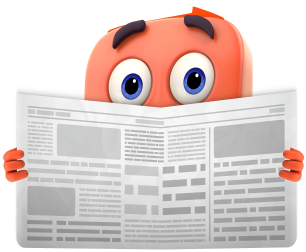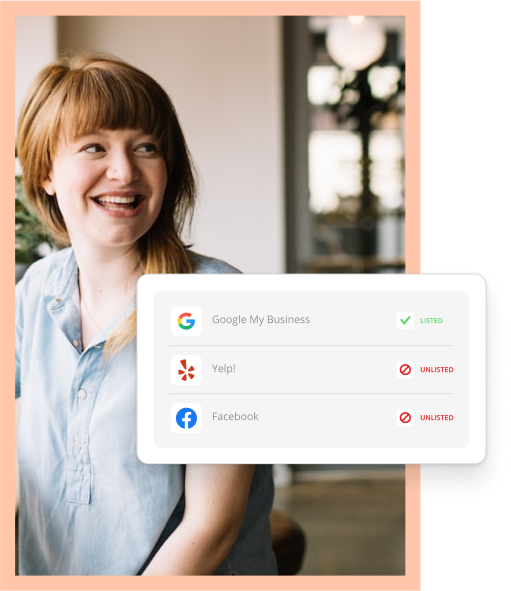Communicating effectively with your team members and customers is critical to the success of your business. It’s also an increasingly difficult challenge.
The rise in remote teams, field employees and team members on the go makes it harder for employees to communicate effectively with each other. The number of ways customers can contact your business has also grown.

Free communication software to save time and resources.
Learn MoreLuckily, technology has come to the rescue by providing tools for small businesses that enable effective communication with team members, customers and others. Unfortunately, you are likely spending more time bouncing through communication channels than actually using them.
In fact, Thryv surveyed 1,000 small businesses and found that they use, on average, 11 channels each month to communicate with their customers.
From email to voicemail to chat and beyond, that’s a lot of logins to remember. By my count, there are six crucial communication tools that a business can’t operate without.
Let’s walk through the tools you need to handle conversations, increase productivity and boost customer satisfaction. And I’ll end with one solution that’ll help streamline all of your communication efforts.
Phone
When launching a business, it’s common to use a personal phone. However, as your business grows, it’s important to separate the two.
Besides not knowing whether it’s your grandmother’s nursing home calling or a request for a roofing job, you’ll want to make sure work isn’t following you throughout the day and after hours.
This is why businesses should lean on virtual phone services. Virtual phone service, also known as Voice over Internet Protocol (VoIP), is an alternative service to a traditional landline for your main business number.
Instead of calls going through copper wires in landlines, VOIP calls go over the Internet.
Benefits
VoIP services are a popular choice for small businesses today, as they are less expensive and easier to install than traditional landline services. Unlike a landline, VoIP doesn’t require much hardware and can be set up quickly.
VoIP also offers many advanced features built into its cloud-based service. With remote teams, teams in the field, and employees on the go, the two most important features are call forwarding and call routing. Call forwarding allows calls to be forwarded to another number.
Call routing allows calls to be sent to different people depending on what prompts callers have chosen.
“Our virtual phone system takes customer calls and automatically routes them to the right department: plumbing, appliance repair, HVAC,” says Andrew Brown, Appliance Repair Technician, at This Fixed House. “The system also recognizes the caller’s regional code and forwards the customer call to our local agents who are able to assist with performing on-site visits.
“From the customer’s perspective, this is streamlined and invisible. From an internal point of view, it has allowed us to refer customers to partner companies, in states that we do not serve directly.”
Reliable. Organized. Timeless. There’s a reason businesses lean on email. In fact, email is the most used communication channel by small businesses, with 79% of companies using it.
Email availability to the public in the mid-1990s changed the game. It allowed businesses to recognize its potential to reach customers quicker than ad space and traditional mail, and it’s more efficiently than calls.
Since then, email has become a critical part of marketing plans for businesses everywhere.
The cost-effectiveness of email compared to other forms of communication is likely another reason it’s so wildly used.
Benefits
In addition to being cost-effective, email comes with a host of other perks, like ease of organization and record-keeping. Have you ever had a conversation with a customer, and then the next week, struggled to remember the details?
When communicating through email, you have a clear electronic paper trail. This means less confusion and legal protection, just in case.
And scheduling emails is a great way to increase productivity. Because you can prepare emails in advance, you are free to leave your desk and actually interact with customers.
Never feel bad for sending your clients emails whether they’re promotional, informational or reminder-based. There’s a reason they subscribed to your mailing list.
If you want to avoid bombarding your clients with a mountain of emails at once, spacing them out.
While email is the single most used mode of communication for Thryv users who were surveyed, mobile landlines and VoIP combined are used by 98% of them.
SMS Text Messages
Initially, texting was viewed as a somewhat casual, or even unprofessional, mode of communication. But research has shown that people prefer texting. Especially Millennials, with 53% saying they prefer text messaging over picking up the phone. But text messaging shouldn’t just be a one-way street.
Texting from “no-reply” numbers alienates your customers. By offering two-way text messaging, you’re providing them with an easy and reliable way to respond, which makes all the difference with text message marketing.
If a customer can no longer make it to an appointment, they may want to text you back to let you know. They need to know that text messaging is a real, viable way to interact with your business.
This way, a customer feels like they’re being listened to and not spammed solely with your promotions.
Benefits
Sending text messages is a more convenient option as it is less disruptive for your customers compared to phone calls.
And when it comes to hearing back from customers who reach out after hours, text messages prove to be a less time-consuming and irritating task than checking voicemails.
Text messages have a whopping 90% open rate, much higher than any other communication option. That means that of all the messages you send, the text messages are the ones most likely to get read.
For appointment confirmations and reminders, text messages are a no-brainer. But there are some other great messages to send via text: requests for reviews, special offers, thank yous and even invoices. You can also send text messages through your CRM.
When it comes to SMS messaging, like phone, you’ll want a separate number. Texting from your personal phone trains your customers to believe that’s how they get what they need. This doesn’t allow your staff to aid you and can keep you unnecessarily busy and stunt your business’s growth.
Text is used by 54% of small business owners and social media by only 28%.

The Guide to Running an Efficient Small Business
Eliminate time-wasting tasks and get back to business.
Social Media Direct Messaging
Customers expect you to think like them and be present where they are. With over 4.48 billion people worldwide using social media, there’s no doubt your business is, too.
And while we’re cheering you on for having a social presence online, are you maximizing that opportunity by using social media direct messaging as a part of your customer service process?
Social media direct messaging for small businesses refers to your business’s ability to have a private conversation with a customer inside a specific social media messaging platform, such as Facebook Messenger and Instagram Messenger.
Facebook Messenger, for example, was launched in 2011 and has grown increasingly popular. Each month, more than 1 billion messages are sent between businesses and people on Messenger.
Benefits
If you’re looking to enhance your customer experience, using social media direct messaging is the way to go. By enabling customers to get in touch with you directly to help them quickly with their questions, you show your business cares.
Not to mention, you’re giving them a more personalized and private way to communicate by going beyond emails and phone calls. And it’s not just for people-based services like stylists and fitness centers. Professional services can reap these benefits as well.
“As a contemporary law firm, we make use of social media direct messaging to make ourselves more accessible to our clients,” says Min Hwan Ahn, Esq., Founder of EZ485, an immigration law firm. “Facebook messages have particularly aided in establishing rapport with new clients and in providing quick updates and advice to existing ones.”
Live Chat
When people are browsing your website and they have a question, your business’s ability to answer that question could be the difference between solidifying a new client or not.
Whether it’s an inquiry about what’s included in specific services or about how pricing and payments are handled, by having a live chat option, you give them the confidence they need to spend money
Live chat is a way for customers to get immediate assistance via an instant messaging platform on a company’s website.
Benefits
The most common use for live chat is for customer service. And customers like it. In fact, according to some reports, 42% of customers prefer live chat over other customer service options. Live chat is an excellent addition to your marketing toolbox, too.
When answering customer questions, you’ll quickly learn what services they might be interested in. You’ll then have the opportunity to move them closer to a sale, possibly by setting up an appointment.
And consider your competitors. If they don’t offer live chat (or offer low-quality chat support), that gives you the opportunity to do it right and snag some new business.
If you were a customer torn between two products, would you pick up the phone to call to get your questions answered, or would you be more tempted by the company that was readily available on their website?
You can choose from a variety of live chat software with a range of monthly fees. Some software platforms include a live chat feature in their fees.
Internal Communication Tool
When your staff is out in the field, every second matters. As an HVAC repair company, last-minute changes like a customer reaching out to say they’re not going to be home at their scheduled time or a job lasting longer than expected are regular occurrences.
While hopping on the phone to contact a technician to alert them to the change is quick, those moments when they need to contact your business’s home base to update a change in the service can slow down their process greatly.
Having an internal team communication tool would allow them to quickly message an update to office staff without needing to call and leave the customer feeling like an inconvenience when they say the service is going to run over the expected time.
An internal team communication tool allows team members from any location to communicate with each other in real time, discretely.
Benefits
One of the benefits of using an internal team communication tool like TeamChat is that it saves team members time. When it comes to a change in processes or even last-minute changes, the entire team or a group of employees can be sent a message.
Need more specialists to report to a job site? Shooting a quick message to your team of handlers to see who has the bandwidth to assist is quicker than making 7 calls to each of them.
It also allows newer employees to get expert advice from your more seasoned employees by allowing them to send photos, videos and files when seeking advice, all while providing the security that text messages do not.
Reduce Channels with a Consolidated Inbox
Business success hinges on effective communication. And because you know this, you’ve spent the time ensuring your staff is equipped to provide 10-out-of-10 customer service.
Customers have the option of calling, emailing, texting and direct messaging your business on social media whenever they have a concern. You covered your bases, but now your staff is spending 5 hours managing communication.
Imagine what your team could do with that extra time once you implemented a centralized inbox.
A consolidated inbox is a single online hub that contains messages from all the places customers communicate with you, and its usefulness will save you more than just time.
Benefits
Having a centralized place for all of your conversations allows you to manage communication with customers, regardless of the platform, run more efficiently and effectively.
Aside from saving time logging in to multiple accounts, your staff can also stop jumping from app to app to monitor and respond to messages.
The ability to sync a contact’s information from various accounts in one file means you receive and reply in one spot, even if your client bounces between messaging you on Facebook and email.
This provides a full-picture view and improves response times. Not to mention helps you organize conversations, which significantly reduces the risk of missing an important message.
Implementing these workplace communication tools will help your team members feel more connected, increase productivity and improve customer service. All while working to help your company grow. If you’re looking for the cure-all for communication struggles, Thryv® Command Center allows you to effortlessly communicate with customers and team members, and it’s free. Click here to get started.

The Guide to Running an Efficient Small Business
Eliminate time-wasting tasks and get back to business.