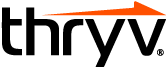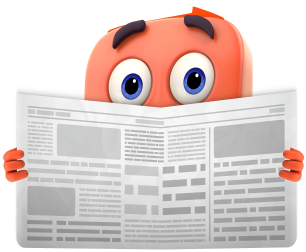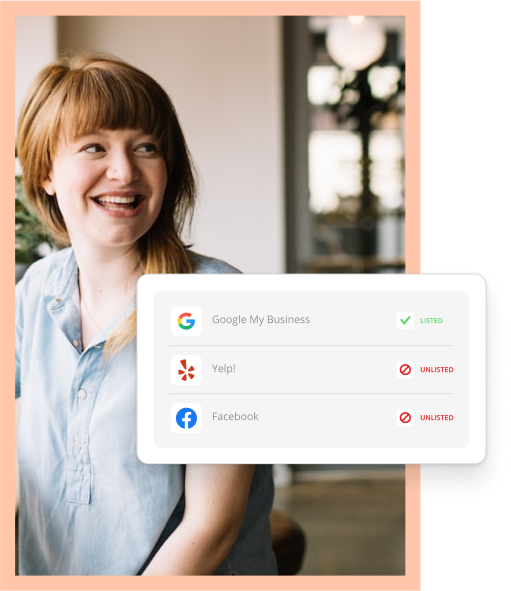Construction might be a hands-on job, but it involves a lot of paperwork, too. There are work orders, bidding applications, and other documents that your business needs to manage for each project. Having the right document management software makes a huge difference in your workflow and sets your company up for success.
Document management software, or DMS, helps you manage important documents at your business. It creates, saves, and updates documents, producing a smoother communication process for clients and a secure storage system for your business. With a good DMS, you can produce, distribute, and edit documents from one place.
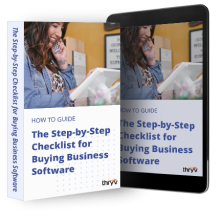
Buying Software Checklist
With so many software options, we’ll help you determine which tools are right for your small business.
Save NowIn this article, we’ll review the best construction document management software, the pros and cons of each, and how to choose the right one for your company.
Best Construction Document Management Software for Projects
These nine solutions are the best providers of construction document management software. They include project management features, secure document storage, and team collaboration tools.
1. Thryv
Thryv’s document storage tool helps small business owners stay organized through dedicated views and customer profiles. It lets you upload documents, photos, and videos, and share items directly with customers and team members. Customers even get a personal “portal” to view and interact with documents online.
All your files are safely secured within this cloud-based system, so you can quickly access documents at home or on the go. You also gain access to a CRM and payment system, where you can create documents like invoices, estimates, and quotes. These documents are added to your customer profiles, making it easier to track and view the progress of different projects.
Thryv: Best for Small Business Owners
Pros
- The Business Center plan provides additional tools like email, social media management, and automated reviews.
- There’s lots of storage, so you have more room for videos and larger files.
- The mobile app is well-designed and gives you access to documents while on the go.
Cons
- Thryv is designed for small business owners, so larger businesses may experience limitations with some tools.
- CRM
- Invoices & Estimates
- Appointment Scheduling
$228/location/month for for Plus plan; $382/location/month for Professional plan; $533/location/month for Unlimited plan
2. Archdesk
Archdesk is ideal for companies with multiple teams or people working in designated roles. Its document management tool is built into its project management software, which also includes an appointment scheduler, workflow manager, and a budgeting tool.
Archdesk also provides a feature that organizes your RFIs (requests for information) so you can manage changes and exchange information with clients. You and your customers will stay on the same page even if you have to pivot a project or update a deadline.
Archdesk: Best for Companies With Multiple Teams
Pros
- Document storage integrates into workflows so you can automate recurring tasks.
- Archdesk provides real-time reporting and updated dashboards.
- The selection of financial tools can help you bid on different projects.
Cons
- Custom automation is only provided with premium accounts.
- Smaller businesses may not have as many uses for all the tools and features.
- Quickbooks Integration
- Budget Control
- Workflow Management
Contact for Pricing
3. Autodesk
Autodesk isn’t your traditional document management solution. It caters strongly toward those involved in the design end of construction, like architecture. If that’s your area of expertise, it’s incredibly powerful and can accommodate massive visual files that other storage options can’t.
Autodesk offers each tool a la carte, so you can choose which is best for your business. If you’re unsure what to buy, you can work with its expert sales team or a certified partner to find the right package for your business.
Autodesk: Best for Engineering Professionals
Pros
- Autodesk can accommodate 3D files for architecture and engineering.
- The software integrates with several design and storage tools.
Cons
- Autodesk can be difficult to navigate and learn.
- The a la carte features may be expensive for some small business owners.
- Civil Engineering Tools
- 3D Modeling & Animation
- Production Tracking
Contact for Pricing
4. Contractor Foreman
Specifically designed for contractors, this tool stores documents for teams on the go and in the field. Its mobile app has excellent editing and annotating features, so you can collaborate with teams and vendors on job sites or in the office.
The document storage tool includes project and people management solutions like vehicle logs, checklists, and RFIs. It also offers plenty of tools for communicating with coworkers, such as team chat, incident reporting, and hosting safety meetings.
Contractor Foreman: Best for Residential Contractors
Pros
- Contractor Foreman provides employee management features like time cards and team scheduling.
- This software supports integrations with Quickbooks and Xero.
- It’s easy to track financial documents as well as projects.
Cons
- Each account has a limited number of users (except with the Unlimited plan).
- You are not guaranteed access to new features unless you pay for an Unlimited plan.
- Project Scheduling
- CRM
- Automated Workflows
$49/month for Basic plan; $79/month for Standard plan; $125/month for Plus plan; $166/month for Pro plan; $249/month for Unlimited plan
5. Buildertrend
Buildertrend is geared toward commercial and residential construction managers. Its handy mobile app helps you track people, time, and tasks and can upload all your documents while on the go. You can also edit within the mobile app to create documents like change orders, estimates, and inventory reports.
The software’s reporting tools provide in-depth insights into topics like budgeting and project performance. You can build your own reporting dashboards or choose from one of the pre-made templates provided. It’s great for getting a snapshot of your performance and checking where your business stands on each project.
Buildertrend: Best for Commercial Construction Management
Pros
- Financial tools have features that are specific to general contracting and homeowning.
- The warranty feature helps you track and resolve customer claims faster.
- Unlimited users for each account type.
Cons
- Most of the financial tools are only available with a premium account.
- It takes some time to onboard and set up this system.
- Financial Tracking
- Email Marketing
- Live Online Chat
$499/month for Essential plan; $799/month for Advanced plan; $1099/month for Complete plan
6. LogicalDoc
LogicalDoc tracks documents and ensures they’re in the right place at the right time. The automated features help you stay organized even when multiple documents are active on several projects, and documents are automatically scanned for dates, keywords, and categories. You can use this information to search for specific files or organize your database by different document types. Overall, this is a handy solution for enterprise-level businesses looking to go paperless.
LogicalDoc: Best for Enterprise Businesses
Pros
- LogicalDoc supports integrations with Google Docs, Office, and Dropbox.
- It has a high storage capacity and workflow automation.
- The data migration feature makes it easy to transfer data from other document management systems into LogicalDoc.
Cons
- LogicalDoc has advanced features that may be difficult for new users to navigate.
- The interface looks a little outdated compared to other software options.
- Document Scanning
- Advanced Search & Document Indexing
- Knowledge Management
Contact for Pricing
7. Dropbox
Dropbox is a well-known and popular document management system used by all types of companies and industries. You can sync it across all your devices, and the mobile app has just as many features as the desktop version.
Dropbox is cost-effective, so if you’re a smaller company that needs a lot of storage, it’s a great choice to get started. The free account has 2GB of storage, so you can test this system before committing to a full-time plan. Additional features include signatures, video reviews, and automatic backups.
Dropbox: Best for Free Document Management Software
Pros
- Dropbox is easy to get started and set up.
- You can add branding to your shared files to increase brand awareness.
Cons
- Free accounts are limited to 2GB of storage.
- There are fewer security features with the free and Plus account plans.
- E-Signatures
- Screen Recordings & Video Messaging
- Automatic Backups
Free to get started; $10/month for Plus plan; $17/month for Essentials plan; $15/user/month for Business plan; $24/user/month for Business Plus plan
8. Cloud PM
Cloud PM gives you unlimited users on all pricing tiers, so there’s plenty of room for growth and collaboration with your team or partners. It also lets you create unlimited projects, giving your business more flexibility during peak hours and busy holiday seasons.
You can manage documents with this tool’s bid management and file-sharing systems. You can also create expediting reports and task reminders that keep your team in the loop on different projects. There’s even a “project blog” where you can post updates and share news with coworkers and stakeholders.
Cloud PM: Best for Construction Firms With Multiple Projects
Pros
- Project management tools are geared toward on-site construction managers.
- You get unlimited projects and users.
- Cloud PM doesn’t charge per user or project.
Cons
- Basic accounts are limited to 50 GB of storage.
- Billing features are only available with Advanced or Premium accounts.
- Subcontractor Management
- Daily Reports
- RFIs & Change Orders
$40/month for Basic plan; $60/month for Advanced plan; $120/month for Premium plan
9. Procore
Procore is one of the best-known project management solutions in the construction industry. It boasts a powerful document control system and provides a single access point for all documents related to each project. That makes finding exactly what you’re looking for easy and keeps your business organized over time.
Additional features include estimates and bid management, and Procore’s real-time tracking software allows you to track productivity in the field or on each job site.
Procore: Best for Large Construction Companies
Pros
- The “Quality & Safety” features help create an efficient and safe work environment.
- Procore has comprehensive project management solutions to complement your document storage system.
- You get unlimited data and users with each account type.
Cons
- Some of the advanced features may not be as useful for small businesses.
- Document Control & Project Tracking
- Workforce Planning
- Invoice Management
Contact for Pricing
Construction Project Management Document Software
Picking the right document management software can feel like a project in its own right. You have to find a system that fits your needs but doesn’t create more work for your business. Rather than inputting data and asking for signatures, the right document management software should smooth out these processes and make your company more efficient.