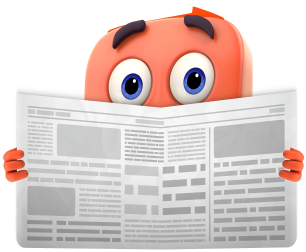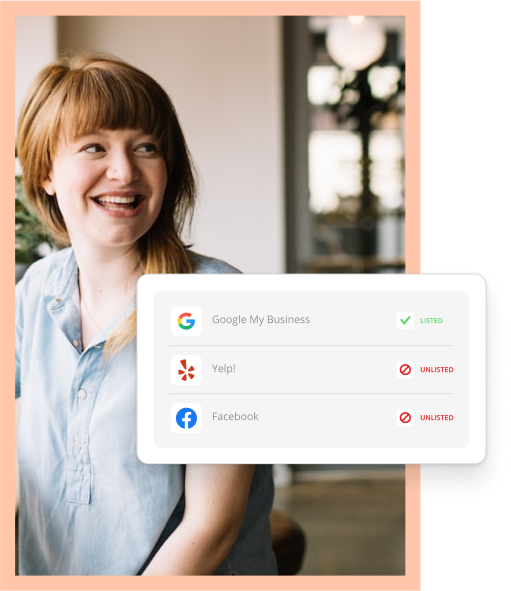A customer service desk might sound like something for big brands. But thanks to technology, it’s become a tool that businesses of all sizes can use daily. It combines communication channels like phone, email, and social media with customer reviews and feedback surveys – all packed nicely into one place, often with reports that can help you improve over time.
Sounds handy, right?
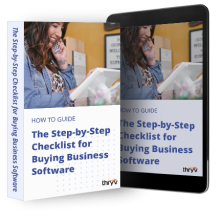
Buying Software Checklist
With so many software options, we’ll help you determine which tools are right for your small business.
Save NowThis post will review what a customer service desk is and why a small business might need one. We’ll discuss what you should look for in this software and provide examples of the best service desks for small businesses.
What is a customer service desk?
A customer service desk is a tool that manages your company’s service requests. It centralizes communication to one place and provides employees a platform to respond to problems quickly.
In other words, any time a customer has a question or problem, it’s tracked and logged in your customer service desk. You or your team can handle these issues individually or work together to provide a solution. Some tools even have reporting features that measure your performance over time. You can see how good your customer service is and where you can improve it.
Why do you need a customer service desk?
Not every small business needs a customer service desk. But, if you work in service-based industries like plumbing, food services, or pet grooming, you might encounter more customer requests than other businesses. A customer service desk keeps your communication channels organized so you can solve problems quickly and stay on top of ongoing issues.
Customer service desks also have built-in tools to help you manage online reviews and collect customer feedback. They alert you to new reviews on social media and business listing websites and help you update your local listings over time. Some even have surveys that measure customer satisfaction and gather insights for your business.
With all these features to choose from, let’s review what you should look for in a customer service desk.
What should you look for in a customer service desk?
If you need a customer service desk, you should find one built for your industry that supports service-based businesses.
Regardless of what you pick, here are the features you should look for in a customer service desk:
- Shared Inbox: A shared inbox is a tool that connects all your communication channels. Social media, email, text, and other messages are all forwarded to the same place. This tool makes reading and responding to each customer service request easier.
- Review Management: Review management is a tool that notifies you when new reviews are left for your business. Some of these tools even have AI features to help you respond to customers. This tool saves you time from having to switch between apps.
- Social Media Management: Social media management connects your social accounts to one platform. These features help you reply to comments, post new content, and provide social media customer service.
- Team Chat: Team chat is a tool for chatting with coworkers. You can collaborate on service requests or use it to work together on projects. This tool is useful for teams that work in separate locations and need to stay in contact.
- Local Listing Management: Local listings are important for your marketing strategy. They’re also where customers leave the most reviews for your business. An online listing management tool helps you stay on top of your local listings by combining them into one comprehensive app.
- Client Portal: A client portal is where customers can check in on service requests like estimates, invoices, and more. This tool makes the support experience smoother for your business and more convenient for your customers.
Now that you know what to look for in a customer service desk, let’s look at the best ones made for small businesses.
Examples of Service Desks
Here are five customer service desks ideal for small businesses. We’ve tested each one and reviewed its pricing, key features, and pros and cons of each.
1. Thryv
Best For: Service-Based Businesses
Thryv’s Command Center improves communication for small professional and service-based businesses like HVAC, landscaping, accountants, and more. Its shared inbox connects communication channels, and its mobile app is ideal for business owners who work on the go. Command Center records your phone calls and emails, and you can use TeamChat to collaborate with coworkers. There’s also a live online chat feature that lets you talk with customers on your website. Command Center covers the basics with everything you need to provide swift and effective customer service.
Pros:
- Free to get started, and it’s easy to set up.
- You get a dedicated business line used for tracking phone calls.
- The voicemail tool converts your phone recordings into readable text messages.
Cons:
- Thryv is designed for small businesses. Larger organizations may feel limited by its features.
- You need a website to use the online chat feature.
Pricing: Free to get started; $20/month for Plus plan; $30/month for Professional plan
2. Zendesk
Best For: Customer Service Teams
Zendesk is a popular solution for customer service teams. Its messaging features, like live chat and workflow automation, send customer requests to different employees. That way, each question is answered by someone best suited to provide a solution, ensuring accurate answers and speedy resolutions. Zendesk also has self-service tools like knowledge bases and AI chatbots that reduce customer service requests, allowing you to focus on other work at your business.
Pros:
- AI assistants help you respond to customer questions.
- Zendesk integrates with over 1K apps, so it’s convenient to use with other software.
- The ticketing system helps you keep track of ongoing customer service requests.
Cons:
- Entrepreneurs and independent retailers may not have as many uses for the team-centric features.
- The reporting tools take time to set up and customize.
Pricing: $55/user/month for Suite Team plan; $89/user/month for Suite Growth plan; $115/user/month for Suite Professional plan
3. ServiceNow
Best For: Enterprise Businesses
ServiceNow is designed for IT teams and field service companies like electricians and gas providers. It has tools for managing customer service and your internal operations, such as HR and technical support. For example, a dispatch feature assigns team members to different locations and projects, and an asset management tool tracks your inventory over time. These tools are great for bigger businesses with multiple teams and moving parts to manage their day-to-day workflow.
Pros:
- The customer service desk is designed for service-based industries.
- The advanced security features keep your documents and customer data secure.
Cons:
- Smaller businesses may not have as many uses for the enterprise-level features.
- This tool doesn’t support a lot of integrations, which can be limiting depending on your business software.
Pricing: Contact for Pricing
4. HelpDesk
Best For: SaaS Companies
HelpDesk is a traditional customer service desk where you create “tickets” for each request that you receive. These tickets are assigned to different team members, and the status of each request is tracked over time. HelpDesk also has analytics tools that measure customer satisfaction at your business. You can see how many tickets you resolved and how many people were happy with your service. You can even send them feedback surveys to dive deeper into your performance. Overall, HelpDesk has several useful tools for startups and small business teams.
Pros:
- Your business gets a personalized email, so every time you reply to a customer, it comes from one address.
- The email templates make it easy to respond to customers quickly.
Cons:
- HelpDesk provides a limited number of teams, email templates, and automated workflows.
- Some users had difficulty navigating between different pages in the app.
Pricing: $29/user/month for Team plan; $50/user/month for Business plan
5. Help Scout
Best For: Ecommerce Brands
Help Scout aims to be a quick and easy solution to customer service needs. It has a customer-facing help desk that you can build in minutes, and you can use the AI features to improve your blog articles and FAQ pages. There are also dozens of integrations you can use to customize this platform. It’s great for ecommerce sites because you can connect all of your business apps, like Shopify, MailChimp, and more, to one service desk where you can support customers across your entire business.
Pros:
- The AI tools are built-in across the entire platform, making them easy to use and learn.
- You can use keyboard shortcuts to trigger different features. (For example, you can click “R” to reply to customers.)
Cons:
- Each account has a limited number of shared inboxes and users.
- Some users reported issues with the document management software.
Pricing: $22/user/month for Standard plan; $44/user/month for Plus plan; $65/user/month for Pro Plan
Finding the Right Customer Service Desk
If your business receives a high volume of customer service requests, then a service desk is a handy tool to improve your workflow and increase your overall production. Not every small business needs a service desk, but when you do, it’s a game-changer for your customers and your business. Use our list to find the best customer service desk, and check out the guide below that will help you buy the right software for your business.