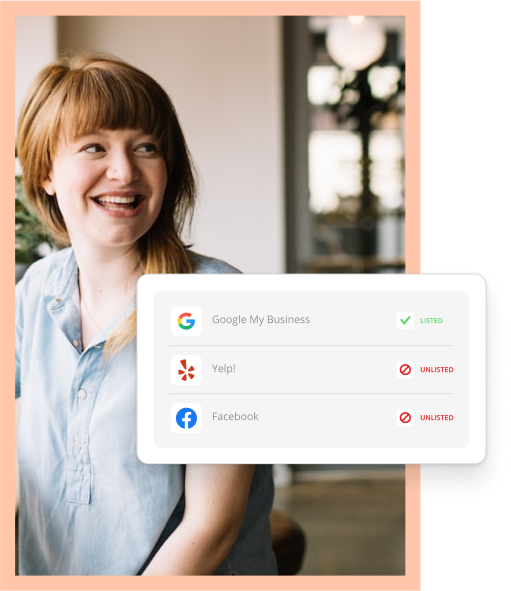One of the top questions that leads small business owners to look for marketing help is, “Is my business website working?” If you’ve looked a little deeper, you may already be asking, “Why is my bounce rate so high?”
Not there yet? That’s OK. Website development is hard. Analyzing your business website’s analytics and metrics can be even harder. Especially if you’re a busy business owner.
But the fact still remains — your website’s performance metrics matter.
There are several key performance indicators (KPIs) to monitor. You should measure and monitor your website’s load time, site visitors, page views, time on page, bounce rate and more.
Today, let’s focus on bounce rate.
We’ll discuss:
- What does bounce rate mean
- Why bounce rates are so complicated
- What a good bounce rate looks like (compared to the average bounce rate for your type of business)
- What causes high bounce rates
- How to lower your bounce rate over time
What is a Bounce Rate?
Courtesy of insanely popular website metrics tool Google Analytics, the best definition of a bounce rate is:

A bounce is a single-page session on your site. In Analytics, a bounce is calculated specifically as a session that triggers only a single request to the Analytics server, such as when a user opens a single page on your site and then exits without triggering any other requests to the Analytics server during that session.
Bounce rate is single-page sessions divided by all sessions, or the percentage of all sessions on your site in which users viewed only a single page and triggered only a single request to the Analytics server.
These single-page sessions have a session duration of 0 seconds since there are no subsequent hits after the first one that would let Analytics calculate the length of the session.
Mind spinning? You’re not alone.
In more relatable terms, a bounce is when someone arrives at your site, doesn’t find what they need right away, and they leave. (They can leave by clicking the back button, closing your tab or window, manually entering/typing a new URL and moving on, even clicking a link on your site to another.)
So, a bounce rate is the percentage of people who arrive at your site and don’t stay long out of total site visitors.
Tools like Google Analytics measure these actions by page views, actions taken (or not taken) on your site, and the time it takes them to leave.
While various analytics tools measure bounce rate slightly differently (with some combination of page views, actions taken — or not taken — on your site, and the time it takes them to leave), the main goal is clear.
Your bounce rate is a good indicator of how relevant and effective your website is at helping visitors find what they came for.
The Mystery behind Bounce Rates
Unfortunately, of all the small business website KPIs to watch, bounce rate is one of the most complex metrics to understand.
Why?
Bounce rates can vary by several percentage points from day to day. And if you’re comparing average bounce rates by industry, they’ll vary even more. In fact, if you’ve found yourself searching, “What’s an average business website bounce rate,” you’ve likely come up empty-handed.
Bounce rates can also be tough to attribute to any one cause. It can be hard to say, “Here’s why my website has a high bounce rate.” Because high bounce rates are symptoms of any number of problems.
What is a Good Bounce Rate?
There’s really no such thing as a “good” bounce rate. Ideally, everyone who arrives at your site would stay there and hang out…that is until they convert into paying customers, right?
So it makes sense that when it comes to your bounce rate, lower is better. Yup, just like golf.
While a 0% bounce rate would be like getting a hole in one, it’s pretty unlikely. Still, there are acceptable ranges of bounce rates for various types of business websites.
For retail websites that receive well-targeted traffic, the average bounce rate is 20-40%.
While you may not think of your small business as being in the “retail” space, the comparison is valid. If (like most retailers) your goal is to bring consumers to your site and give them enough information to convince them to become customers, anything under a 40% bounce rate is considered average or acceptable.
What’s Causing My High Bounce Rate?
Is your bounce rate higher than 40%? You may have some work to do. But like we mentioned earlier, a number of factors cause “high” bounce rates.
Common causes of high bounce rates:
- Poor targeting
- Irrelevant or confusing content
- Sloppy website development or design
- Missing or confusing calls to action
Poor Targeting
If your high bounce rate is due to poor targeting, it means you’re bringing the wrong consumers to your business website. The last thing you want to do is spend valuable time or ad dollars bringing uninterested consumers to your website.
What causes poor targeting? Maybe your ads don’t match up with the pages they click through to. Or, you’re ranking for keywords that aren’t quite relevant to what you actually offer.
To check your targeting, audit:
- Your ad messaging, ensuring it aligns with your website
- The keywords you use for search engine optimization (SEO) and search engine marketing (SEM)
- Irrelevant keywords you might accidentally be ranking for
Irrelevant Content
If you’re bringing the right people to your website, great. Then, it’s on you to say the right things, things that convert them into paying customers.
Review the content on your website for accuracy and clarity. Your marketing message should quickly and succinctly communicate the problems you solve for your customers and how you solve them.
Business website content tips:
- Speak in terms of common pain points for your consumers.
- Talk less about yourself and your business and more about your customers.
- Avoid industry jargon. Use words consumers will understand without in-depth explanation.
- Don’t rely too heavily on video and images.
Sloppy Website Development or Design
One of the top causes of high bounce rates is slow load time, a symptom of poor website development. Not only can slow load time cause users to bounce, it also kills your SEO.
To speed up your load time, make sure the coding is simple, clear and well-organized. Your developer can help with this, or if you use an out-of-the-box website host, most of those will take care of it for you.
Still not sure what’s wrong?
Common website development issues to watch for:
- Too large of file sizes, like overly high-resolution images
- Too many videos, which slow down load time and site speed
- Confusing or poorly designed navigation
- Bad linking to broken or missing pages
- Too small or hard-to-read of font choices
Missing or Confusing Calls to Action
One of the worst mistakes you can make that will cause a high bounce rate is having a great business website and failing to offer visitors a way to act. We call these offers “calls to action.” Calls to action are prominently displayed buttons and links site visitors can click to get in touch with you, book appointments, even buy your products or services.
Don’t have these buttons or links? Or, maybe yours are buried toward the bottom of your pages? Fix it, and fast!
Even if your main call to action is to call your business, place your phone number at the top of the page in large, bold font, and make that as clear as possible.
Without clear calls to action, frequent website bounces are inevitable.
Get that Bounce Rate Low, Low, Low
Now that you know what may be causing your higher-than-average bounce rates, it’s time to act. Even if you have a low bounce rate already, there may still be room for improvement. Let’s recap.
Tips to improve your bounce rate:
- Target the right keywords. Research which keywords your competitors rank for, and mimic those. Set up negative keywords for irrelevant keywords you want to stop ranking for.
- Audit your content. Make sure your marketing message is clear and actionable.
- Avoid common website development mistakes. Focus on navigation, load time and file size.
- Optimize your links and calls to action. Make buttons and links clear and easy to find. Try to avoid linking away from your site as much as possible.