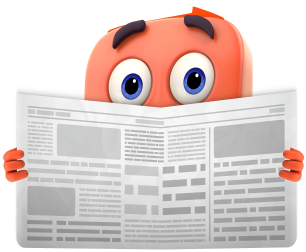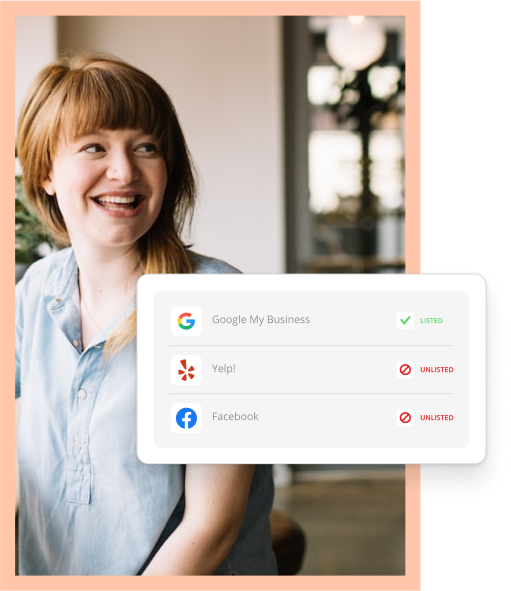As a small business owner, your personality and people skills help you stand out from your competitors. But that doesn’t mean you can’t use free AI tools to make your operations more efficient.
Plenty of AI tools save you time scheduling calls, creating content for your website, and managing data — so you get the most out of your contacts or CRM.
Small Business AI Report
Trends, Challenges & Opportunities
In this post, we’ve curated a list of free AI tools that small business owners should consider this year. Read on for a short description and the pros and cons of each.
Best Free AI Tools for Business
Here’s a list of free AI tools for your business. Some are entirely free, while others may offer limited versions of their products. Use the table of contents below to find the tool you’re looking for.
- Best Free AI Tools for Small Businesses
- Free AI Assistants
- Free AI Language Tools
- Best Free AI Automation Tools
Best Free AI Tools for Small Business
Here are the top free AI tools for small business owners. We’ll explain each one’s function, best use, and pros and cons.
1. Thryv: Online Presence Scanner
Best For: Search Engine Optimization
Thryv offers several free tools to manage your digital payments, Google reviews, online listings, and more. One AI tool that stands out is the Online Presence Scanner, which tells you how easy it is to find your business online. The software searches for mentions of your company on sites like Google, Yelp, and social platforms, then packages the data into a neatly stacked PDF file. This report includes social media findings, customer reviews, and other data useful for small business owners.
It’s great for getting a snapshot of your digital reputation. However, it might not be as handy if you don’t use social media, or you haven’t added your business to an online directory.
Pros:
- The Online Presence scanner creates a report in minutes.
- It’s designed for small business owners.
- It provides a PDF version of the report.
Cons:
- The report must be refreshed to update the analytics.
- It provides insights but not recommendations.
What we like: This tool is great for reputation management. It gives you a snapshot of your online reviews and shows what customers say about your business.
2. ChatGPT
Best For: Copywriting
ChatGPT is one of the most popular free AI tools on the market. It’s an advanced chatbot that can help write copy for your website, compose emails for your newsletter, or create social media captions for upcoming posts. If you’re new to AI, learning how to work with ChatGPT can be tricky, but once you ramp up, you’ll have an AI assistant for many copywriting needs.
Pros:
- ChatGPT is a convenient content creation tool.
- It can write in different tones or from different perspectives.
- It’s easy to download and use on desktop and mobile devices.
Cons:
- This tool may provide inaccurate information.
- The learning curve is steep for new users.
- Your content may not be optimized for search.
- The content can be repetitive or sound inauthentic.
What we like: ChatGPT constantly releases new updates and features. If you use it frequently, it’s worth buying a pro account.
3. Canva: AI Image Generator
Best For: Image Creation
Canva offers a powerful AI image generator built into its platform. While AI image generation is still in its early phases, Canva’s tool creates impressively realistic images of people, like the one in the picture above. This feature is excellent for creating stock photos for your website without paying a monthly subscription. The downside is that you can only create a limited number of images until you have to pay for a premium version.
Pros:
- Canva’s AI image generator creates realistic images of people.
- The tool is built into graphic design software.
- You have the option to convert the image into a video.
Cons:
- Free accounts are limited to 50 prompts.
- It may be challenging to create complex images.
- AI-generated images of people come with rules — make sure you understand the terms before using them.
What we like: AI image generators are usually hit or miss, but this one does a good job of creating realistic images that actually follow your prompt.
4. Steve.ai
Best For: Video Production
Steve.ai is a video production tool that creates animated and live-action videos from scratch. You can even enter the address of a webpage, and the platform will analyze its content and create a video based on what it sees. It’s a handy tool if you’re looking to generate simple videos for your business that don’t require much hands-on editing. One disadvantage is that it is pay-to-play, meaning you can start for free, but the most useful features are provided at an additional cost.
Pros:
- Steve.ai creates videos from text, web pages, and audio.
- There is unlimited video creation.
- You have the option to create 3D animated videos.
Cons:
- The video editing features are limited.
- It’s free to create and share videos, but not to download them.
- The script of your video must be written manually. Steve.ai will not generate it for free.
What we like: You can give this tool a blog post or podcast, and it will create a video using the information on that page.
5. Grammarly
Best For: Editing & Copywriting
Grammarly is an AI copywriting tool that helps you write and edit text. Its best feature is that it can be integrated into several other tools, such as Google Docs and email, so you always have it handy whenever you need a review of your writing. Grammarly not only calls out spelling and grammar mistakes but also provides recommendations for condensing sentences and making paragraphs flow smoothly. This tool is great for double-checking an email before sending it to a client, but remember: Grammarly may provide recommendations that don’t match your intent if you use slang or buzzwords.
Pros:
- Grammarly is easy to install and use.
- Grammarly integrates into most writing software.
- You have options to rewrite content in different tones or styles.
Cons:
- The free versions offer limited recommendations.
- Plugins may crash without a notification.
- Some recommendations are irrelevant or unnecessary.
What we like: Grammarly can be integrated into other writing tools like Google Docs and Gmail. It gives you recommendations in real time while you’re writing.
6. Photoroom
Best For: Image Editing
Photoroom is a design system for beginners. You can take an existing image, remove its background, add new elements, and make other adjustments to produce an entirely new image. Photoroom is great for simple, graphic design projects – like creating a transparent background or adding a banner to a stock photo. To get more out of this tool, you’ll need to upgrade to the premium version, which offers features like resizing, AI shadows, and templates.
Pros:
- Photoroom is user-friendly for beginner graphic designers.
- Free users get unlimited downloads.
- Photoroom provides 24/7 customer support.
Cons:
- Advanced features are only offered with the premium version.
- Free downloads include a watermark.
What we like: Photoroom is incredibly easy to start and use. It allows you to remove the background from an image in just a few seconds.
7. Beatoven.ai
Best For: Music Generation
Beatoven.ai might be my new favorite app. You write the lyrics for a song, and the app creates music based on your selected genre — like techno, rock, country, and more. The MP3 file is free to download, and you can easily share your audio to TikTok right after you create it. There are a few customization options, making it a user-friendly tool for beginners looking to spin up a jingle for their business. Now, without further ado – here is my hit single: Electric Puppy Love.
Pros:
- Beatoven.ai creates music with high-quality audio.
- Songs are easy to share on social media.
- You can edit the percussion, bass, chords, and melody.
Cons:
- You have limited options for customization.
- There are no vocals, only melodies.
- You must pay to download MP3 files.
What we like: Beatoven doesn’t create just one song; it provides four songs to listen to.
8. Buffer
Best For: Social Media
Buffer is a social media management platform that tracks posts published across all your social channels. It now provides an AI assistant to help you craft effective messages that resonate with your target audience. Not only does the AI write posts for you, but it also brainstorms ideas for future content based on the information you provide. One downside is that you have to pay for premium reporting features, making it difficult to determine how to improve your content over time.
Pros:
- Buffer provides a calendar for scheduling social posts.
- Buffer integrates with most social media platforms.
- There are plenty of advanced features for free users.
Cons:
- Reporting features are only included in the premium version.
- There is a steep learning curve for new users.
What we like: Buffer’s tool helps you brainstorm hashtags for your social media captions.
9. Semrush
Best For: SEO Research
Semrush is one of the most popular SEO products on the market. Its free account has tools to help you analyze website traffic and research keywords. The “position tracking” tool will also monitor topics you currently rank for and tell you how your ranking changes over time. Overall, Semrush is a great resource for people new to SEO who want to learn what to look for and how to respond to search trends.
Pros:
- Semrush provides free tools for keyword research, competitor analysis, and link building.
- Reports are interactive, so it’s easy to review performance over time.
Cons:
- Free accounts provide limited results for each tool.
- Semrush requires some basic SEO knowledge to use.
What we like: Semrush provides detailed reports that tell you a lot about your website and traffic.
10. Whisper
Best For: Audio Generation
Whisper is an OpenAI tool that transcribes audio files into static lines of text. It’s useful for providing written transcripts of videos, phone calls, or podcasts your business has created. For example, you could transcribe a conversation with a client and create a detailed summary of everything you discussed with them. The downside of this tool is that it is not very easy to use and requires a GitHub account to access it.
Pros:
- This is a simple, but efficient AI tool.
- It provides accurate transcriptions.
- There are options to modify transcripts.
Cons:
- This tool requires a GitHub account to use.
- It’s not very user-friendly.
- It can only process audio files.
What we like: You can use this tool to create transcripts for videos and podcasts.
Free AI Assistants
Here are a few AI assistants that help you be more productive. These tools study your prompts, learn from your feedback, and improve over time.
11. Claude
Best For: Website Coding
Claude is a free AI assistant and a direct competitor of ChatGPT. It does all the same things as its OpenAI counterpart but differentiates itself as being more conversational and offering more accurate analyses. Claude is a popular AI tool among website developers because it excels at writing code and answering questions related to technical topics. Claude can code elements for your website and help you upload them, even if you aren’t an experienced developer.
Pros:
- The product is constantly updated to improve.
- It provides conversational responses to your prompts.
- Claude can generate Excel formulas and summarize meeting notes.
Cons:
- It can’t browse the Internet for information.
- Claude’s knowledge base was last updated in April 2024.
What we like: You can customize how Claude responds to your prompts. You can ask it to be formal, explanatory, or concise.
12. Gemini
Best For: Research & Information
Gemini is like ChatGPT; however, this tool is powered by Google, not OpenAI. The difference? Gemini is trained on real-time data, so it’s slightly more up-to-date when recalling information. It can perform the same copywriting tasks as ChatGPT, but Gemini is geared more toward providing solutions to questions that Google’s search engine might not be able to answer.
Pros:
- Gemini is powered by real-time information.
- It’s integrated with other Google apps.
- You have the ability to modify responses.
Cons:
- The learning curve is steep for new users.
- There are limitations when counting and analyzing images.
What we like: Gemini provides AI overviews on search engine results pages, a great addition to Google’s search engine experience.
13. Free AI Assistant
Best For: Personal Planning
Free AI Assistant is different than the other tools in this section because you can choose the type of AI chatbot you want to work with. For example, the image above shows a conversation between me and a “Travel Chatbot.” This AI assistant is an expert in travel planning and can help me plan my next trip. There are also chatbots for personal coaching, comedy lessons, and financial planning. These bots are very conversational and make it feel like you’re asking a real expert for advice.
Pros:
- The “AI File Chat” feature can analyze and summarize documents.
- This tool can create and analyze images.
Cons:
- There are so many tools on this platform it’s easy to feel overwhelmed.
- There are limited instructions for each tool.
What we like: This platform offers great value for free users. It offers nearly a dozen free AI tools in one app.
14. Perplexity
Best For: Data-Driven Research
Perplexity is another ChatGPT alternative that compliments search engines like Google. It’s designed to be more accurate and up-to-date than ChatGPT, providing research-driven answers to topics that search engines typically struggle with. For example, you can ask, “Who are the most popular YouTube creators of 2024?” Perplexity will not only provide a list of YouTubers but also cite how many followers they have and the videos they’re known for. It’s like having a research assistant on your team to answer industry-specific questions.
Pros:
- The sources for each reply are cited, so you can trust that the information is accurate.
- Perplexity can answer questions with image and video responses.
Cons:
- You have to create an account to save conversations.
- Pro accounts are limited to 300 searches per day.
What we like: The suggested and related prompts inspire you to explore new topics.
Free AI Language Tools
These free AI tools help you translate text into different languages. They can also teach you to speak new languages and create personalized learning plans. They’re great training employees and improving your networking skills.
15. Wordvice
Best For: Translating Text
Wordvice might look like a simple text translator, but it’s actually packed with plenty of useful AI tools. For example, it has an AI proofreader that checks your writing for spelling and grammar mistakes. An AI detection tool also reviews your content and tells you if it looks and sounds like AI. That’s handy for when you’re using other AI tools and want to make sure you’re not overdoing it. Additional features include an AI paraphraser, a plagiarism checker, and an extension that installs this software into your Microsoft Word app.
Pros:
- You don’t need to create an account to use this tool.
- It can translate text in over 30 languages.
Cons:
- Each tool is limited to 500 words each.
- The AI proofreader only works with 12 languages.
What we like: I like how simple this tool is. You don’t even have to log in to start using it.
16. Gliglish
Best For: Learning Languages
Gligish is an AI language learning tool that helps you practice real-life scenarios, such as giving directions and describing your daily routine. First, select your language. Then, pick the situation you want to practice. Gligish provides a chatbot that roleplays the scenario and recommends different responses. There are nearly 40 languages to choose from, and you can even request new practice scenarios by contacting the support team.
Pros:
- You can practice real-life situations like checking into a hotel and communicating with customers.
- The text-to-audio features help you learn how to speak each language.
Cons:
- The directions are translated along with the exercises, so it’s hard to figure out what to do.
- Your conversations are limited unless you pay for a premium account.
What we like: The roleplaying situations make you feel like you’re having a meaningful conversation, not just practicing another language.
Best Free AI Automation Tools
These tools can simplify your workflow. They’ll complete mundane or repetitive tasks so you can focus on other areas of your business.
17. Zapier
Best For: Connecting Apps
Zapier is one of my favorite apps because it connects other apps. For example, let’s say I use Gmail, and whenever I receive a new message, I want that email address added to a spreadsheet. I can create a “Zap” that automatically does this for me, and I can even ask Zapier’s AI assistant to help. I just have to describe the Zap I want to create, and the AI assistant will build it for me. It’s great for people with no automation experience but want to improve the efficiency of their business.
Pros:
- There’s no limit on how many Zaps you can create.
- The AI assistant can write documentation that explains what each Zap does.
Cons:
- Free accounts are limited to 100 tasks per month.
- It’s tricky to troubleshoot broken Zaps.
What we like: Zapier guides you through the entire setup process. It’s really easy to get started with this app.
18. Reclaim.ai
Best For: Scheduling & Workflow Optimization
Reclaim.ai is loaded with tools and features designed to optimize your workflow. One tool is a “smart meetings” feature that automatically schedules meetings based on your availability. You can also upload “habits,” which are routine tasks added to your calendar daily. A reporting tool even tells you how productive you are each day. It takes time to master these features, but once you do, you’ll have a powerful scheduling assistant at the ready.
Pros:
- There are plenty of free scheduling tools and features.
- This tool is great for business owners with strict schedules.
- It’s compatible with Google email accounts.
Cons:
- The onboarding process takes time to complete.
- Small business owners may not need each tool.
What we like: This tool is like an AI-powered version of a calendar app. It assesses your workflow and finds ways to make you more productive.
19. Taskade
Best For: Project Management
Taskade is a project management app with built-in AI features. Start by describing your project, including goals, deadlines, and benchmarks for success. Then, Taskade creates a chatbot that specializes in helping you with that project. It creates a timeline, outlines a step-by-step action plan, and edits the project based on your feedback. It also provides a dashboard to track performance over time and collaborate with coworkers.
Pros:
- The calendar view shows you when different tasks are due.
- You can assign tasks to individual employees.
Cons:
- Free accounts have limited AI requests.
- The app is a little crowded and tough to navigate.
What we like: This tool saves you a lot of time right off the bat. It creates a project and a list of tasks in just a few minutes.
20. Browse AI
Best For: Competitor Research
Browse AI is a competitor analysis tool that helps you monitor other websites. For example, let’s say we wanted to monitor the homepage of a competitor’s site. Browse AI will take a screenshot of their site every couple of weeks. Over time, it builds a library of screenshots that we can look at and compare for differences. Browse AI can also monitor sites for text changes, image swaps, and other updates your business wants to track.
Pros:
- Browse AI provides free templates for tracking competitors on different websites like LinkedIn.
- You can automate recording tasks so that they execute in a specific order.
Cons:
- There are limited support and onboarding features.
- Free accounts are limited to 50 AI credits.
What we like: This tool feels very advanced, but it’s actually fairly easy to use.
21. Google Trends
Best For: Customer Research
Google Trends is a free AI tool that can help you understand what customers search for on search engines. First, you pick a topic or “keyword,” and Google shows you how popular that search has been over time. It can also show you where people searching for this phrase are located and related topics they might be searching for. You can even directly compare two keywords to see which is more popular. Google Trends is a very handy tool for researching what your customers might be looking for or interested in on the Internet.
Pros:
- Provides real-time data, so it’s always accurate.
- There are multiple ways to filter your search, including location, topic, and more.
Cons:
- Other than filters, there are no customization options.
- Sometimes, “related topics” don’t always appear.
What we like: Google Trends is a fundamental SEO tool. It pairs well alongside other apps like Google Search Console and Google Analytics.
What are the best free AI tools?
The best AI tools are easy to use and solve a problem at your business. They should save you time and create less work for you and your team. While an AI tool might take some time to set up and install, it should ultimately improve your workflow.
While the best AI tools for your company depend on a variety of factors, here are our top picks based on the categories provided above:
- Best Free AI Tools for Small Business: Thryv Online Presence Scanner, ChatGPT
- Best Free AI Assistants: Claude, Perplexity
- Best Free AI Language Tool: Gliglish
- Best Free AI Aumation Tools: Zapier, Taskade
- Best Free AI Tools for Marketing: Canva, Semrush
Why should you use free AI tools?
Let’s start with the free part. There’s minimal risk in using these tools because you aren’t paying for them. You can test them, see if they work, and keep whichever you like.
Another reason you should consider AI is its potential to optimize your workflow. 57% of small business owners believe AI gives them the advantage of operating like a large company.
AI canmake your life a lot easier when it comes to your small business operations. These tools are designed to do more with less, so they’re ideal for busy small business owners with a lot on their plates.
Are all AI tools free?
While plenty of free tools are available, not every AI tool is free. Paying for an AI tool doesn’t necessarily improve it, but it typically gives you access to more features and fewer restrictions limiting your workflow. For instance, most premium plans remove some limits on how many requests you can make and offer tools not provided with a free account. These add-ons might be worth paying for, but it depends on the needs, goals, and resources you have at your business.
Here are some guides that can walk you through some paid AI tools:
- AI Tools for Small Businesses
- AI for Customer Service
- AI That Reads Customer Reviews
- How to Use AI for Content Creation
- AI Social Media Management Tools
How many free AI tools are there?
You can try dozens, if not hundreds, of free AI tools. AI is incredibly popular, and right now, it feels like every software provider is building some sort of AI tool.
That’s a huge opportunity for small business owners. You can test a range of free tools that can help your business. If they don’t work, just move on to the next one until you find one worth paying for. The beauty of having so many tools available is that you can pick and choose the ones that are best for your business.
How to Use AI Tools for Free at Your Small Business
Whether you use just one of these products or all of them, you should adopt AI into your company’s workflow. These tools will save you time by completing mundane tasks for you and letting you produce more content with fewer resources. Test out the free options on this list and keep experimenting with AI to stay ahead of your industry’s competitors.