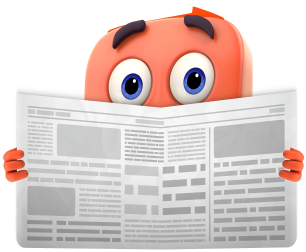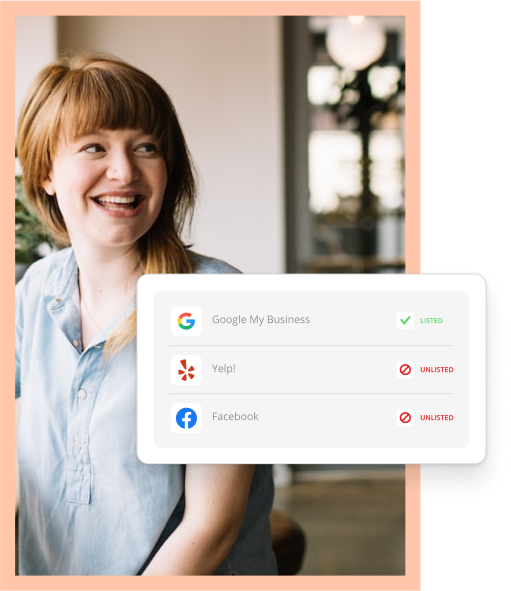It wasn’t too long ago we told you about one of Instagram’s biggest hurdles for businesses—its inability to include links in posts. Well, selling on Instagram just got a lot easier, with Instagram’s shoppable posts.
That’s right. This year, Instagram is finally making friends with businesses, helping business owners like you make it so much easier to buy from you. According to Instagram, “From major brands to small businesses, more and more are using the shopping on Instagram feature to connect with customers in a fresh, immersive way—making shopping less transactional and more actionable.”
Why Selling on Instagram Isn’t Your Worst Idea
Are you hesitant to think Instagram is your business’s next big money-maker? Think again. Apparently 200 million of Instagram’s nearly 800 million users visit one or more business profiles daily.
Let’s look at how Instagram works. It’s long been known as the most visually engaging social medium. Instead of featuring text-heavy posts like Facebook and Twitter do, Instagram prioritizes photos and videos. And for a long time, links and products were practically impossible to find as part of the typical user’s scrolling experience. It was just pretty, pretty pictures. And that’s how they liked it.
So brands that wanted to use Instagram to interact with consumers adapted. They began creating visually engaging content for their audience. The more “double taps” (likes) their posts got, the more content they created…valuable, engaging, but not “selling” content.
The challenge here is, now that you can sell on Instagram, how do you adjust your approach to sell your products without losing the trust and brand equity you’ve worked so hard to build?
Get Started with Instagram Shoppable Posts
If you’re one of the brands that’s already using Instagram, chances are you use the social media channel to build a very personal, maybe even playful, relationship with your fans and customers. It’s time to learn how shoppable posts can take these relationships to the next level.
Here’s what a shoppable post looks like:
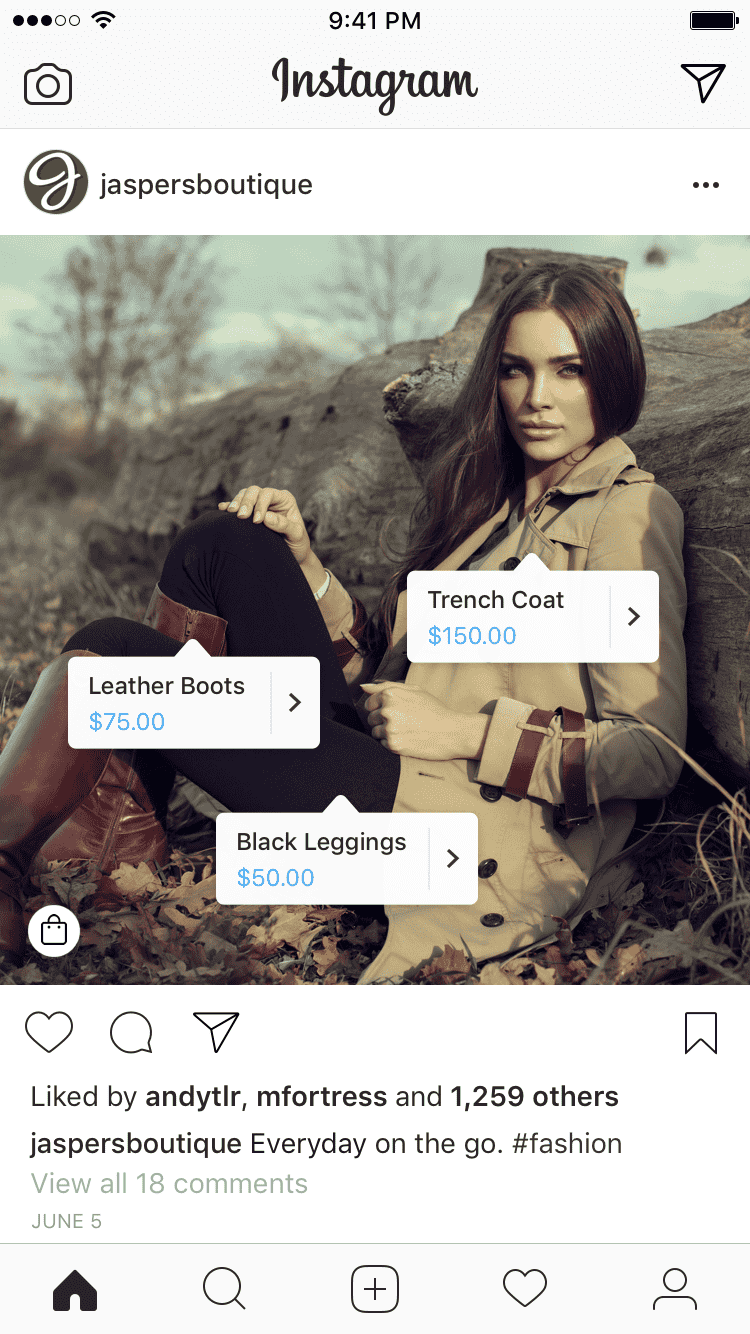
Source: help.instagram.com
1. Grab your phone.
Though Instagram can be viewed from your desktop computer, you need that phone to create shoppable posts.
2. Double-check your account.
Ensure your Instagram business account is active, and that you have the latest version of the app.
3. Check your geography.
Instagram has only rolled shoppable posts out in the U.S., Canada, Brazil, the U.K., Germany, France, Italy, Spain and Australia.
4. Get approved.
Unfortunately, you can’t just start selling. You have to jump through a few hoops first.
- Your business must sell actual products—physical goods—that comply with Instagram’s (via Facebook) merchant agreement and commerce policies.
- You must connect your business profile to a Facebook catalog. There are a few third party apps that help with this, you can also create a catalog directly on your Facebook Business Page. (If you haven’t set up your Facebook Business Page, we know that can be daunting. But it’s the starting point for most social media marketing. Tools like Thryv help you manage it and more, all from one place.)
- Pro tip: If your Facebook Page or Shop has a country or age restriction, you won’t be able to use shoppable posts just yet.
Once you fulfill the above requirements, Instagram will review your account to decide whether or not you will be able to use shoppable posts. Expect the process to take a few days, sometimes longer.
Then finally, once your account is approved, you’ll receive a notification from Instagram and be able to turn on product tagging through Settings.
To enable product tagging:
- Tap the person icon to go to your Profile.
- Tap the Get Started alert at the top of your profile.
- If you don’t see the alert in the image above, go to Settings.
- Tap Shopping.
- Tap Continue.
- Select a product catalog to connect to your business profile.
- Tap Done.
Once you’re approved to use shoppable posts, don’t waste time!
How to make an Instagram post shoppable:
- Take a photo or choose one already in your Library.
- Then, do as you normally would and add your caption and any text, graphics or filters you want to overlay.
- Tap the products you want to tag within the image.
- Enter the name(s) of the products, then select them as they appear in the search box.
- Tap Done.
- Tap Share.
Top Tips for Using Instagram’s Shoppable Posts
Not all of Instagram’s shoppable posts are created equal. Let’s make sure yours get clicked.
1. Create at least nine shopping posts.
Instead of adding products to your posts one by one, start out by making at least 9 posts on your business profile shoppable. This will activate and add a Shop tab for your audience to access these posts more quickly.
2. Don’t stick to one product per post.
When you only show and tag one product in a post, you’re limiting the chances each person who sees it will be interested enough to click. By tagging multiple products in each post, you’ll increase the likelihood your audience will react to at least one tagged product. This helps you mimic a true browsing experience more closely.
3. Use Instagram Stories too!
Shoppable posts aren’t just for your profile. You can use them in your Instagram Stories too. These can help you show how you interact with the products, too.