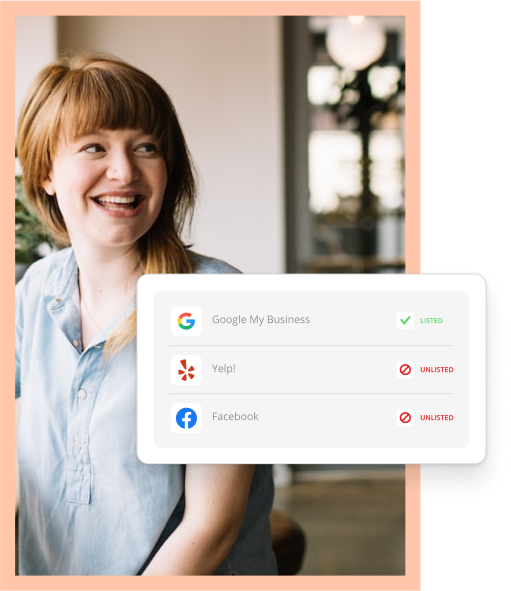Can You Get Thryv's Features at Jobber Pricing?
Topics
Managing a company is challenging for any small business owner. It’s especially difficult if they’ve been slow to move to online and digital solutions, like business software. Many software platforms on the market are tailored to small business owners who want to improve organization efforts, cash in on invoices and keep the leads coming.
But how do you know which of the software platforms to choose? Which software will make customer communication, getting paid and post-service follow-up a breeze?
While Jobber positions itself to appear like the clear choice for small business owners, can it really stand up against a heavy hitter? To help you weigh the costs, we’ve gathered details on Thryv and Jobber software to see how they stack up against one another.
What is Jobber
Jobber simplifies business organization for home service professionals with a detailed CRM and drag-and-drop scheduling calendar. It also helps expedite the payment process with invoicing and automated invoice follow-ups.
Jobber offers route optimization software. With this GPS tracking, your workers can visually route the day’s work for the team. Meanwhile, owners can assign jobs to those already working in that area. With this feature, business owners can also check in on the speed of completion of the services.
However, this extra time spend micromanaging could be better spent looking for leads. Jobber’s software doesn’t take a full-circle approach to consider retention or bringing in new customers.
Jobber features and pricing
CRM. Jobber’s field service CRM allows users to access customer details from inside or outside of the office. The software allows you to keep a clean and organized client history and view past quotes, jobs, billing associated with each client. Users can attach photos and files to the client’s account as well as collect signatures within Jobber’s app.
Communication. Jobber helps keep customers informed by sending automated updates as work progresses. The software offers appointment reminders, en-route texts, follow-ups, appointment details, emailing and two-way messaging that allows team members to share how far they are from arriving to complete the service with the customer. Unfortunately, these features do not come with the basic plan.
Scheduling & Dispatching. Jobber’s color-coded scheduling calendar allows for a clear view of crew availability to avoid overbooking, under-booking and double-booking. Because it is a drag-and-drop calendar, rescheduling jobs is easy. A progress indicator helps keep a close eye on staff workload for the day. When it comes to online booking, customers can book through the business’s website or on Facebook.
Invoicing. Jobber converts job details into customer-friendly invoices and then automatically follows up with customers on overdue payments. Jobber also offers batch invoicing for businesses that fall behind on sending out invoices.
Reporting. Jobber offers many built-in reports to assist users in seeing how their field service is doing. Reports can be customized and include financial reporting, quote follow-up reporting, work reports, client reporting and more. However, this feature is also not available to all Jobber plans.
Payments. Jobber users can take debit and credit cards in-person through a card reader. Jobber also provides touchless payments options like online payments and automatic payments for customers with a card on file.
When it’s time to payout, the processing fees vary for each tier of Jobber software. The Core plan charges 2.9% for swiping with the card reader, 3.1% for invoices paid online + $0.30 per transaction and 1% for ACH payments.
Jobber’s Connect plan charges 2.7% for swiping with the card reader, 2.9% for invoices paid online + $0.30 per transaction and 1% for ACH payments.
Lastly, Jobber’s Grow plan charges 2.5% for swiping with the card reader, 2.7% for invoices paid online + $0.30 per transaction and 1% for ACH payments. Users can instantly receive a payout for an additional 1% fee. While Jobber can sync with QuickBooks Online, not all Jobber plans offer the capability.
JOBBER PRICING
Jobber pricing varies drastically from plan to plan. And while it presents itself as an affordable choice for the solopreneur, it gates many of the helpful tools business owners need to run their business while working solo.
The Core plan begins at $49 monthly and comes with the CRM, client hub, scheduling, job details and attachments, quoting, financing and invoicing.
In order to receive basic essentials like online booking, automated texts and emails, job forms, automated follow-ups, Quickbooks Online as well as Jobber’s big selling point of routing, GPS tracking, time tracking and expense tracking, users must upgrade to the level two Connect plan for $139 monthly. With this slightly more efficient plan, users can move from 1 user to up to 7.
Users looking to move to Jobber’s top tier Grow for $279 monthly can expect to gain access to two-way messaging and lead management as well as the ability to use add-ons, line-item images and quote follow-ups. This plan is also the only plan in which email and postcard marketing are available.
Month-to-month Jobber users can cancel or adjust their plans at any time. Annual subscriptions that are billed at the start of the subscription will receive no refunds, credits for partial months of service, upgrade or downgrade refunds or refunds for unused months.
Jobber reviews
Pros: User-friendly; simple set up; intuitive invoicing; nice interface.
Cons: Jobber claims to be the software small businesses can count on, but it comes at a cost because it gates everything.
“They are extremely expensive if you want to do anything past the basic functions. They really force you to use the top-tier plan if you want to do anything. They have the highest credit card fees in the industry and most expensive monthly plan.” –Adam M Logistics Coordinator; Verified user; G2 review 8/11/2021
Jobber customer service
When it comes to customer service, Jobber offers unlimited live chat, phone, and boasts of email support with an average wait time of 36 seconds. Like Thryv, its support is available to all users.
What is Thryv
For small business owners who want to manage all of their business’s day-to-day activities, including customer communication and generating online reviews, Thryv is the solution.
Thryv is the end-to-end customer experience platform that is fully integrated with nearly all business activities, from organizing the customer database to sending bulk email and text communication to managing all aspects of a job from initial outreach, ongoing communication, estimates, invoices, payments, receipts, follow-ups, reminders, online scheduling convenience and more.
It’s also a powerful marketing tool that provides email and text templates as well as a library of social media posts, paired with a social media posting platform, so users never have to leave their Thryv dashboard to deliver their marketing messages.
Thryv’s powerful follow-up tools also allow users to request and manage online reviews so their online reputation is well cared for. Thryv provides a regular review of website, social media and online reviews performance.
Thryv also integrates seamlessly with several popular business-operating programs through its App Market. The list of apps currently includes Gmail Email Service, Quickbooks, Jotform, Yext, Constant Contact, Indeed, Mailchimp, Shopify, Typeform, Zoom, ShareAble for Hires and Clover.
Thryv pricing and features
As a full, end-to-end platform, Thryv helps businesses:
Get the Job by improving online presence, building and maintaining reviews, growing social media audiences, setting online appointments, creating and delivering estimates and allowing form fills.
Manage the Job by maintaining a real-time calendar for all staff members, collecting and storing online documents, creating and delivering estimates, allowing a variety of payment methods.
Get Credit with marketing automation such as social posting, text and email campaigns and requesting reviews as well as sending promotions and other messaging that is customized to the right audience at the right time.
Robust CRM. A centralized customer relationship management (CRM) system sets the foundation of Thryv’s software platform. Manage, message and market to your customers all in one software. Thryv makes it easy to stay organized so you never miss a message or appointment. Full customer information is at your fingertips with client cards that can be organized with identifiable information, such as services received, date of the last service, upcoming appointments, payments, conversations and even uploaded documents.
Thryv’s CRM is verticalized, which means that when users sign up, they see the proper terms based on their industry. Like Jobber, Thryv is great for home services, but also health and fitness, legal, pet services, daycares and much more.
Thryv users can organize multiple jobs, patients, cases and more under a single contact. If you’re a daycare center, you can add multiple children assigned under a parent’s name. For a home staging company, that looks like multiple locations for a single owner. For mechanics, they’re able to record maintenance to several vehicles linked to a single owner.
Online Scheduling. No one has the time to sit on the phone. Customers want to schedule appointments on their time, and Thryv makes it easy by offering online scheduling regardless of which package is chosen. Free yourself and your staff from time-consuming call-ins, text messages and emails back and forth.
With Thryv, multiple staff accounts can be synced, so you can manage your team’s schedule and book appointments through the Thryv dashboard. You can also offer packages for repeat business, such as regular maintenance or classes, and build customer loyalty while you’re at it.
Sales & Payments. Thryv users can create customized estimates, invoices and receipts all from the dashboard, as well as get a clear look at any outstanding invoices. Customers can take their pick from several methods of payment; credit, debit, ThryvPay, PayPal, Braintree, Venmo, Square, Stripe, Apple Pay and Google Pay.
ThryvPay offers competitive flat-rate fees for credit cards and low ACH fees. ThryvPay also offers a pay by SMS text message option. This allows customers to pay from their mobile device, making it easier for business owners to get paid on time.
Customer Communication. Thryv users can manage every customer conversation from a single inbox, whether it’s sent over email or by text message. Staff members can also be assigned to manage specific correspondences.
Marketing & Social Media. Looking to update customers on what’s new and on the way? Thryv users can create, customize and schedule marketing campaigns. These can be sent in bulk or automated to send per customer after a milestone or special event.
With the use of tagging capabilities, a Thryv user can easily automate an email or text to alert customers that it’s time to schedule their next appointment. Advanced social media posting capabilities and a full library of posts waiting to be customized make having a steady social presence and posting schedule a breeze.
THRYV PRICING
Thryv’s policy is to customize pricing based on each individual business. Because of this, pricing is not listed; however, we can assure that even Thryv’s end-to-end base plan could go toe-to-toe with Jobber’s top tier Grow plan. And it will still be comparable in price — no need to block the services you truly need to run your business.
THRYV REVIEWS: What customers* are saying
“The features vs. the money is incredible. The excellent service you acquire with Thryv upon signing on is far more valuable than the actual price. The customer support I’ve encountered while with the company is above board and impeccable with vast knowledge to assist you in the navigation of their software. You actually get a team of support from the very start to the end and beyond with their incredible 24/7 support, and help is just a phone call away for any questions that may arise. The ease of use of their product is remarkable and compiles of everything a business could need to not only make it in today’s market but to thrive and flourish.” – William B.; verified user; G2 review; 9/23/2021
Pros. Excellent communication with customer support team; central location for everything; easy-to-use software; multiple services in one place; saves a lot of time; tools allow me to compete with larger companies.
Cons. Some advanced features may require assistance, but Thryv’s 24/7 support is always available for free.
Thryv reviews
“The features vs. the money is incredible. The excellent service you acquire with Thryv upon signing on is far more valuable than the actual price. The customer support I’ve encountered while with the company is above board and impeccable with vast knowledge to assist you in the navigation of their software. You actually get a team of support from the very start to the end and beyond with their incredible 24/7 support, and help is just a phone call away for any questions that may arise. The ease of use of their product is remarkable and compiles of everything a business could need to not only make it in today’s market but to thrive and flourish.” – William B.; verified user; G2 review; 9/23/2021
Pros. Excellent communication with customer support team; central location for everything; easy-to-use software; multiple services in one place; saves a lot of time; tools allow me to compete with larger companies.
Cons. Some advanced features may require assistance, but Thryv’s 24/7 support is always available for free.
Thryv customer service
Thryv’s customer service is second to none. From extensive on-boarding support to Thryv’s free, unlimited technical support 24-7, Thryv users always have someone in their corner. Throughout online reviews, customers never fail to call out the customer service as what sets Thryv apart from the competition.
Thryv also offers free online resources. These include educational guides and blogs, customer testimonials, how-to videos, and a robust knowledge center. Here, you can find step-by-step instruction and new feature updates.
Thryv provides video and one-on-one demos to understand each business’s individual needs, whether that’s improving customer communication, getting more organized or just generating more online reviews. Thryv focuses on having a no-pressure information session, rather than forcing a hard sale.
Jobber vs Thryv
Thryv says it will help small businesses get the job, manage the job and get credit. While Jobber strives to offer all three, its lead generation efforts could stand to be improved.
Managing the job is where Thryv users live the most. From managing customer information to sending out on-going marketing messages to providing invoices to scheduling and customer communication through email or SMS text, this is a vital piece of the customer journey that can’t be overlooked.
While Jobber offers the ability to monitor minute-by-minute employee actions and tailored reporting, it’s not software that’s going to be both reasonably priced. Nor will it provide the necessary organization or ground-level marketing that small businesses need when starting up.
With Jobber’s Core plan, customers will be expected to call in to book an appointment. While it’s nice to talk to a live person on the phone, research shows that customers would rather jump online than on a phone call – especially Millennial and younger customers.
In fact, 34% of customers say they’re more likely to become loyal customers if a business offers online appointment scheduling. By not offering online booking as a feature for the Core plan, Jobber is drastically cutting down the potential for start-up businesses to thrive.
If businesses are looking to put their best foot forward and customers first without paying more just to receive the bare minimum needed to run a business, then Thryv is where they should be. Thryv meets the demands of today’s small business owners and it’s reflected in the robust features and price of the software.
*Review comments consolidated from verified users via G2 and Capterra software review sites.
| Thryv | Jobber | |
| Price | Schedule Demo | $279 |
| Subscription vs M2M | Subscription | Flexible |
| User Limit | Unlimited | 30 |
| Service & Support | ||
| Software Onboarding | X | |
| Phone, Chat, Email | ||
| Learning Center with Videos and Guides | ||
| Payment Dispute Assistance | X | |
| Build your Brand | ||
| Online Listings Management | X | |
| Professionally Designed Website | X | |
| Social Media – Posting and Content Library | X | |
| Custom Videos | X | |
| Enhanced Accessibility Site Service* | X | |
| Communicate with Customers | ||
| 2-Way Text from business number | ||
| Email and Text Announcements & Automated Campaigns | ||
| Inbox Communications | X | |
| Client Portal with Customer Login | ||
| Campaign Analytics | X | |
| Stay Organized | ||
| CRM – Customizable Fields and Tags | ||
| Scheduling & Appointments | ||
| Automated Follow-ups and Reminders | ||
| Document Storage | X | |
| HIPAA Secure | X | |
| App Market and Integrations | ||
| Mobile App | ||
| Get Paid | ||
| Estimates & Invoices | ||
| Credit Card Payment Processing | ||
| ACH Check Processing | X | |
| Online and Mobile Payments | 1 | |
| Scheduled Payments | ||
| Convenience Fees & Tipping | X | |
| Real Time Reporting | ||
| Generate More Reviews | ||
| Review Generation | X | |
| Review Acknowledgment Service | X | |
| Review Monitoring and Alerts | X | |
| Competitor Watch | X | |
| 1. Additional equipment needed for mobile. *This feature is available with Thryv 4.0 Websites, as of 5/4/2020 and newer. Service provided by AudioEye®. |
||
Small Business Runs Better on Thryv
Everything you need to grow and run your small business — all in one place.
A great online presence is essential for your business– how does yours stack up?
Use our free analytics tool to see how your business compares to the competition and find out what customers are saying about you.


Learn how we will use your information
Privacy Notice: I consent to receiving a telephone call and/or electronic promotional and marketing messages from or on behalf of Thryv about its products and services. You can withdraw your consent at any time. You can contact us at [email protected], by opting-out of email marketing directly on our unsubscribe page, or at Thryv, 1155 Volunteer Pkwy, Suite 201, Bristol, TN 37620, USA . For more information on how we handle your personal information, please see our privacy policy.