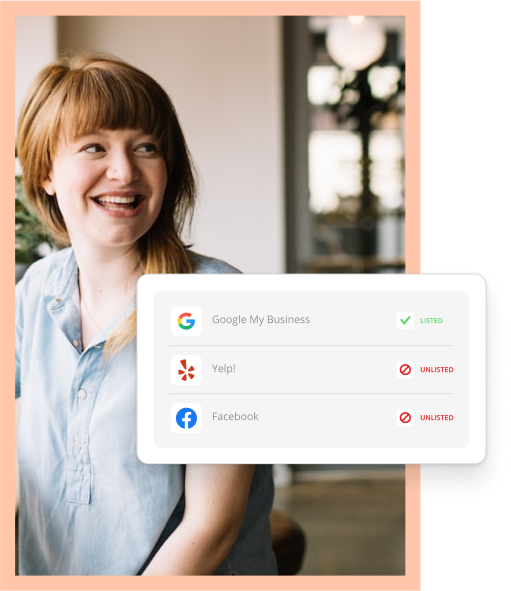Often we place a lot of weight on small businesses to properly market themselves. Yet, you can market your business as much as you’d like and still never see the growth you want. The painstaking truth may be that customers who want to interact with you online through their mobile devices are frustrated with the experience.
Your website text and photos are too large or entirely too small. Videos don’t play properly. Graphics are all over the place. This poor mobile experience can actually stunt your business’s growth. But with a few tips and adjustments, you can deliver a better mobile experience for your customers and begin crushing your growth goals.
Take Note of Mobilegeddon
In 2015, Google rolled out its mobile-friendly update. It was unofficially named mobilegeddon — because honestly, mobilepocalypse simply didn’t capture its full impact. The release allowed those searching to more easily find high-quality and relevant results that were mobile-friendly.
Google’s standard of mobile-friendly:
- Text is readable without tapping or zooming
- Tap targets are spaced appropriately
- Page avoids unplayable content
- Page avoids horizontal scrolling
The update, which had an impact on search results in all languages globally, determines search rankings on mobile. That means if your website is great on desktop, your business very well could be in the top spot; however, if it couldn’t translate to a pristine mobile experience, you’re not going to land in the map pack.
What a way to miss a world of opportunity to reach those who depend on their smartphones and tablets.
Use a Human-first Approach
81% of America owns a smartphone. You must consider the effect our phones have had on our society. The impact of the mobile experience goes beyond making phone calls and shooting over texts. It’s transforming the way we shop for food, clothes, services and more.
There are consistently new channels and technology emerging, and while it may be tempting to hop on board, consider your customers first.
Businesses think in touchpoints, but their customers think in value. You may want to know how many times they went to your lipstick page and selected to zoom in on the new Rudy Swoon shade your beauty site, but the customer wants to know when that lipstick of her dreams will be back in stock or what it would look like against her skin tone now that she can’t go into the store to try it on.
You want to deliver something amazing like a zoom feature on your product, and that’s fantastic, but it would be better to add more photos simply displaying multiple skin tones. Consider the need of the customer. Deliver the tools to help her make a decision, make the interaction frictionless and make it make sense.
Consider Best Practices
You’re ready to take this information, adopt these practices and run with it. We can feel the excitement. As you check these off of your to-do list, remember that getting your mobile experience where it needs to be may be tough, but it’s beyond worth it.
Prioritize your content
When it comes to your site, keep in mind that devices vary and each one is valuable. Your desktop view, complete will space and curser use, will have navigation elements to it. Swap onto mobile and you’ll need to nix the navigation bar. The space on mobile devices is minimal and so dedicate it to content and let a hamburger menu house your navigation.
By doing this, customers with chubby fingers avoid accidentally hitting a new page on your site and having to hit the back button, and this increases your bounce rate (which you actually want to keep low).
Need for speed
How long does it take your webpage to load? I challenge you to test it. If you’re at the 3-second mark and the page has still not fully loaded, the probability of bounce increases to 32%. What about 5 seconds? Now you’re looking at a probability of 90% bounce. In case, you had any doubt, we’re living in an impatient age. People want information and they want it fast.
There are a few tricks you can use to combat the slow load and rushing visitors:
- Use smaller images: Reduce the size and increase quality by doubling your dimensions and setting the image quality to zero before saving.
- Use images sparingly to cut down on load times.
- Get important information above the scroll point so the excess can load in the background.
Grab some cookies
Imagine pouring data into a form on a mobile device when checking out your cart for a product and service on your tiny phone keyboard only to return in two weeks and do all that work AGAIN. It’s enough to make anyone want to pull their hair out so don’t do it to your customers. Enable cookies to act as your customer’s ID card for your site.
Adding cookies will allow your business’s website to remember users, their shopping carts and more. Simply put, they can input that information once and only once. Any opportunity to not type repeated information on a small device improves the mobile experience.
Want more tips? Check out this quick video about creating a mobile-first web design: