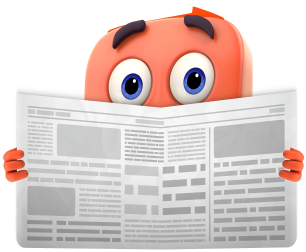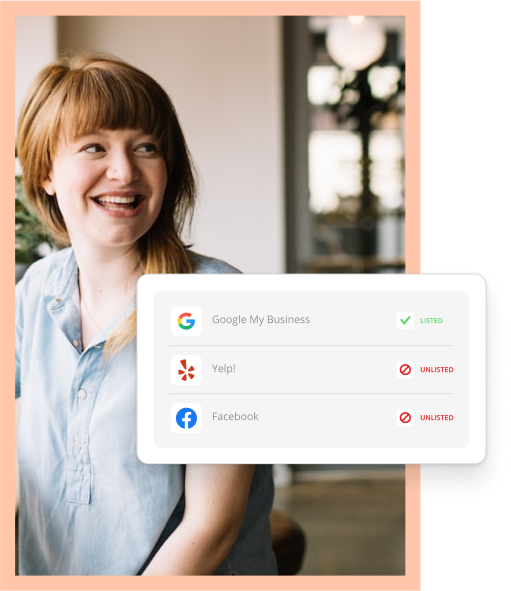Google searches including the phrase “near me today/tonight” have risen 900% in recent years. Yes, you read that right. Even more, 46% of all searches on Google include local intent and searches including the terms “open” and “now” are continually on the rise as well.
While I’m sure you could go into your own Google search history and find some examples, here are a few ways people are searching:
- Dog groomer near me open now
- Fitness classes near me today
- Hair salon near me
You get the picture. And, as a small business, if you’re not showing up in these local searches, you’re missing out on potential customers.
What Are “Near Me” Searches?
You might be wondering how these inquiries work. It’s fairly straightforward. When you include the term “near me” in a search, Google uses your current location to identify and deliver results that are local to you.
But the results are based on how valuable and relevant Google considers those businesses.
Lucky for you, there are ways to ensure that your business is populating when a potential customer types in those 6 letters. The easiest of which is by making sure you have an up-to-date Google My Business (GMB) listing.
Unfortunately, 56% of local businesses have not yet claimed theirs. Hopefully, you aren’t one of them.
Google My Business Listings
Your Google My Business is a free listing that small businesses can use to promote their business on Google Search and maps.
It’s important to keep this listing up to date with things like your hours of operation, frequently asked questions and reviews. Why? Well, because 86% of people use Google to search for local stores and businesses.
If you want to ensure that your business is getting all the eyeballs on Google, here are a few tips to get you started.
Use a real street address
When it comes to setting up your online listing don’t use a P.O. Box as your address. Use your real address, even if you’re just working out of your basement.
Without a real street address, you won’t populate in local searches, drastically reducing the number of potential patrons who will see your listing.
If you have multiple locations, have multiple listings
Alternatively, if you’ve expanded your business to have multiple locations, that’s great. You should have multiple GMB listings as well.
As mentioned above, when someone performs a “near me” search, Google will actively search addresses that are close to their location to determine which results to populate. Making sure that your address is correct increases your chances of being shown to potential customers.
For example, if you’re a dog groomer with locations in Dallas and Austin but your GMB profile only has your Dallas location – You can bet that store won’t pop up when a pet owner in Austin with a pup in need of a bath searches “Dog groomer open near me.”
Ask for reviews … Then ask for more
Asking customers for reviews has many benefits to your business; from helping to identify areas in need of improvement to building trust among your current and potential customers. I mean, 88% of potential customs check online reviews before choosing a local business.
According to Google, high-quality, positive reviews from customers can improve business visibility. In addition, detailed reviews can help your business rank for keywords potential customers may use in their search.
The easiest way to ask your customers to leave reviews is to make it easy for them by providing a custom google review link for your business.
“Near me” searches are made by people looking to do business locally and usually fairly soon after conducting their search. For more tips on optimizing your GMB listing to rank higher in “near me” searches, check out this blog post.