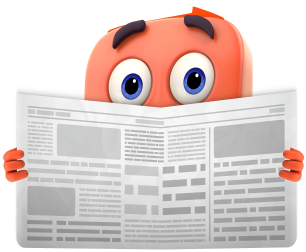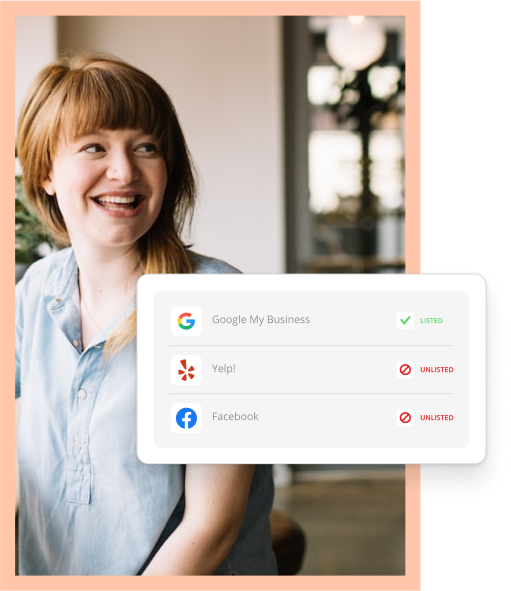We get quite a few questions here at SuperMedia regarding Google Authorship. Clients want to know how they can get their web site or blog content to show up in Google’s organic search results with their photo and byline. In previous articles, we showed you how to set up Google Authorship and how Google uses Authorship to give your content authority. Apparently, our clients are not the only ones with questions about Google Authorship because Google’s Webmaster Central Blog recently published a blog post with answers to “advanced” questions.
We get quite a few questions here at SuperMedia regarding Google Authorship. Clients want to know how they can get their web site or blog content to show up in Google’s organic search results with their photo and byline. In previous articles, we showed you how to set up Google Authorship and how Google uses Authorship to give your content authority. Apparently, our clients are not the only ones with questions about Google Authorship because Google’s Webmaster Central Blog recently published a blog post with answers to “advanced” questions.
What does Google say about Authorship?
- Google Authorship can be used only on pages with a single article by a single author author. What this means is Google will not recognize authorship on a page with multiple articles or multiple authors. If you want Google to respect your authority as a content creator, they will do so for pages limited to single articles/authors.
- You cannot use a mascot or branded persona to establish authorship. Google wants to recognize real people and content in its results and so you cannot establish Authorship by writing articles under an assumed character, if you will.
- You can establish Authorship if you write in multiple languages, but you do not need to establish a Google+ account or Authorship for each one. You should establish Authorship in your primary language by linking content for your articles in any language to a single account.
- At this time, you cannot establish authorship for more than one author for a single article. This is one of the few flaws of Google’s current implementation of Authorship and I would guess it’s just a matter of time before they determine a solution for the multiple authorship dilemma.
- Authorship can be “turned off”. If you don’t want to attach a certain article with an author, you can simply change your Google+ accounts settings to disallow appearing in search results.
- While a Publisher may be linked to a Google+ Page, Authorship is assigned to individuals and Publisher and Authorship status are not related.
- You cannot establish Authorship for product pages. Again, Google wants to recognize real people and content in results and thus, they will not recognize authorship on pages where the intent is to provide product information. If, as an author, you want to provide a review or opinion of a particular product, that’s probably acceptable, but you cannot add your byline to a product page and hope to establish authorship for the content on that page.
What’s the takeaway?
Google is not always super transparent when they roll out changes to organic results. In the case of Google Authorship, at least, we have some very straightforward guidelines directly from Google. As you work to establish Authorship for content related to your business, you can trust the information Google has provided in their advanced Authorship FAQ.