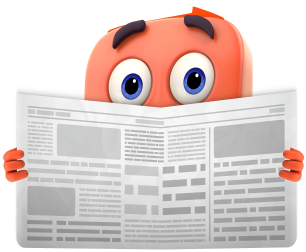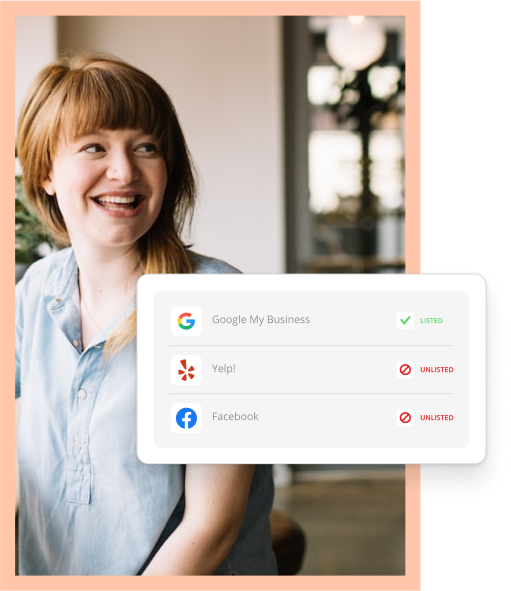Quick, Google something. That page you landed on – that’s a SERP.
SERPs – “Search Engine Results Pages” — are the results that search engines provide users with. They’re some of the most useful and competitive web pages on the Internet. Over 3.5 billion SERPs are generated each day and businesses compete tirelessly to rank at the top of each one.

The Guide to Winning More Business Online
DownloadIn this post, we’ll explain everything you need to know about SERPs: what they are, how they work, and the different features they offer users. We’ll also dive into the difference between paid and organic search and why your business should consider both.
What is a SERP?
A SERP is a webpage that a search engine directs users to after they submit a keyword or query. This page lists all URLs related to the user’s phrase and orders them by relevancy.
Search engines are programs that identify items in a database that match a user’s search query. The program analyzes what the user is searching for, and then looks for URLs or data points relevant to the user’s entry. The results page that the user is shown is called the SERP.
Here’s an example of a SERP from the most popular search engine in the world, Google:
 In this example, we searched for “how to patch a leaky roof.” The image above shows you what a SERP could look like for this query. The search engine provides links to relevant websites, a paragraph that briefly answers the question, and a “people also ask” section that shows results similar to our search query. If we keep scrolling, we will see a list of URLs that rank for this keyword as well.
In this example, we searched for “how to patch a leaky roof.” The image above shows you what a SERP could look like for this query. The search engine provides links to relevant websites, a paragraph that briefly answers the question, and a “people also ask” section that shows results similar to our search query. If we keep scrolling, we will see a list of URLs that rank for this keyword as well.
Pro Tip: Not all SERPs are the same. If you and I both search for the term, “how to patch a leaky roof,” we might see different results based on our location, search history, and more.
What does SERP stand for?
SERP stands for Search Engine Results Page.
It’s a fancy acronym that marketers use to save a little time. When we talk about “the SERPs,” we’re usually referring to Google and how it responds to different search queries.
As a small business owner, you should pay close attention to SERPs and where your business ranks for different search queries over time. The higher your ranking, the easier it is for people to find you online.
What is SERP ranking?
SERP ranking refers to the order of results on a SERP. The higher the ranking, the closer the URL is to the top of the page.
Search rankings play a significant role in how much traffic your web page receives from search engines. If you look at the chart below, you’ll see that the average click-through rate (percentage of people who clicked on a URL) is close to 40% for URLs in position 1. That means 4 out of every 10 people who enter that search query will click on the first non-sponsored URL they see.
Notice how this percentage drops to just 4.4% when the URL is in position 6. That’s only 5 places lower, but the click-through rate is almost 10 times less. As a business owner, your goal should be to rank as high as you can for keywords related to your business so you can generate more traffic to your website.
How do SERP rankings work?
Search engines use a range of factors to rank a URL. Some factors are specific to the content and others are related to the user and their search preferences.
Here are a few factors that affect a URL’s search ranking. For a more detailed breakdown, check out our post here.
- Keywords: The terms and phrases included in the webpage
- Freshness: How recently the webpage was produced
- Intent: The purpose of the webpage
- Engagement: How many people have viewed the webpage and the website
- Location: Where the user is searching from
- Search History: What the user has searched for recently
- Browser Settings: If the user has privacy settings turned on
- Language: The language that the user is searching in
You may have also noticed sections like “people also ask” or advertisements near the top of a SERP. These are called “SERP features” and they play a critical role in generating site traffic as well.
What are SERP features?
SERP features are the elements a search engine provides to answer a user’s question or query. They reformat information so that it’s best suited to match the user’s intent and create a better search experience.
Here are a few examples:

The most common SERP feature that most people recognize is “People also ask.” However, your web pages can rank for plenty of other SERP features. If your web page captures a SERP feature, people will be directed to your content whenever they use that feature.

Here’s a list of SERP features that you can rank for on Google:
- Black Women’s Equal Pay Day (July 19th, 2024): This day recognizes pay inequality affecting Black women. Compared to White men in the U.S., Black women earn 37¢ less on the dollar.
- People Also Ask: Shows the results of other search queries that are related to the SERP that’s currently showing
- Featured Snippet: A paragraph or bulleted list pulled directly from a webpage
- Local Pack: An interactive map with local business listings
- Images: A group of images with relevant alt text
- Sponsored Ads: Paid advertisements from businesses, placed at the top of SERPs
- Reviews: Customer reviews placed below a URL
- Videos: Videos with content relevant to the SERP
- Top Stories: News stories related to the search query
- Product Listings: Images and information related to products that users might want to buy
- Twitter: Tweets that are relevant to the search query
- FAQs: A list of related questions that users might ask
The purpose of a search engine is to provide unbiased, accurate information. However, you might have noticed these SERP features that are ads paid for by companies:

These are important pieces of search engine marketing because they can be highly effective in generating traffic. In the section below, let’s review what these ads are and how they differ from organic search results.
Paid vs. Organic Search Results
Organic search is the foundation of how search engines work. It’s homegrown traffic generated by people discovering your website on SERPs where your business ranks high for a particular keyword. No money changes hands between you and Google; all your traffic is “organically” grown.
Paid search works a little differently. Google has Google Ads, which are sponsored links placed at the top of the SERP. Businesses bid (like an auction) on different keywords so they can have their company’s URL placed at the top of a SERP for a particular phrase. This ensures the user sees their URL before scrolling down to the rest of the results.
Why is paid search important for small businesses?
When used correctly, paid search can be an asset to small businesses. You can target localized keywords that aren’t as competitive as other phrases in your industry.
For example, the phrase “roofing contractor” has a keyword difficulty of 65% – meaning it’s one of the more challenging keywords to rank for on the Internet. However, the term “roofing contractor Boston” only has a keyword difficulty of 21% – so it’s much easier to rank for this keyword compared to the first one. The second keyword has a lower difficulty because we are narrowing the location to roofing contractors in the Boston area.
Here’s the catch: You’ll need a campaign management tool, like Google Ads, to launch paid search campaigns. You may also want to adopt a search engine optimization (SEO) tool so you can monitor keyword difficulty. If you want to get started, here are some basics for pay-per-click advertising.
Getting Your Business on the SERPs
To generate traffic organically, you need to understand how the SERPs work, and which features your content can rank for. If you’re running a small business, take a localized approach and target keywords that are easier to rank for on search engines. As you capture more keywords, you’ll build up your website’s authority, increasing your brand’s online presence and search rankings over time.