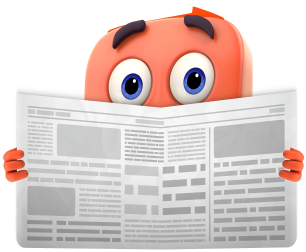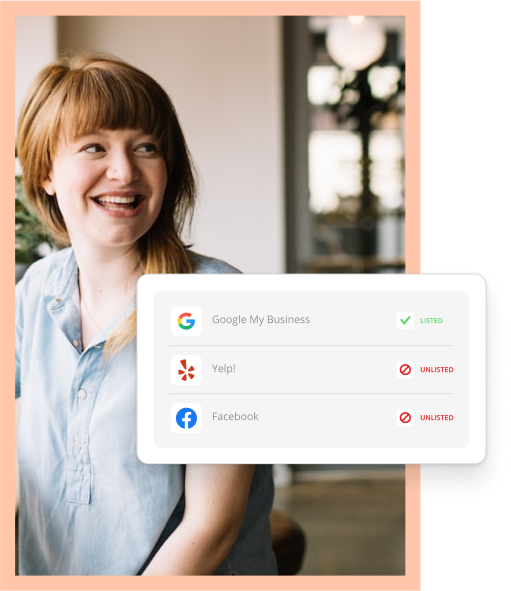As email spam continues to clog the arteries of the internet like so much digital cholesterol, a number of ISPs have taken drastic measures to filter it out before it ever hits the inbox. The downside to this approach is that an estimated 20 percent of legit, non-spam emails are getting tossed out with the trash. Why would such a thing happen in an otherwise kind and just universe?
As email spam continues to clog the arteries of the internet like so much digital cholesterol, a number of ISPs have taken drastic measures to filter it out before it ever hits the inbox. The downside to this approach is that an estimated 20 percent of legit, non-spam emails are getting tossed out with the trash. Why would such a thing happen in an otherwise kind and just universe?
Well, it all comes down to sender reputation. These ISPs are scrutinizing inbound bulk emails and checking for certain criteria to determine if it should be allowed into inboxes or tossed into the spam pile. The specifics may vary from company to company, but here are some factors that can definitely influence your overall sender reputation:
- A Sudden Bump in Number of Recipients. Legitimate bulk email is generally sent to folks who have voluntarily opted in to receive information and offers from your business. Most ISPs will tolerate a large distribution list as long as it’s growing organically and realistically. However, if the number of your recipients suddenly jumps from 500 to 50,000, that’s a pretty good indication that something skeevy is going on and the email will probably end up in the spam filter.
- A High Number of Junk/Spam Flags. Most email clients have a button that lets users easily flag messages in their inbox as “junk” or “spam.” It’s not really a problem if this happens occasionally. After all, it’s only natural that some readers may forget they subscribed to a mailing list, or some may just find it easier to flag a sender instead of unsubscribing. However, if a vast number of people are complaining about receiving your emails, it’s going to hurt your sender reputation.
- A Ridiculously High Hard Bounce Rate. If an email “bounces,” this means it wasn’t able to be delivered to one or more of its recipients. A “soft bounce” indicates a temporary issue (inbox is full, email server is down, etc.) while a “hard bounce” indicates a more permanent issue (address is invalid, sender has blocked delivery, etc.). If your email is getting a lot of hard bounces, most ISPs will assume that you’re either sending to a bunch of invalid email addresses or that a lot of your recipients have already flagged you as junk/spam. Either way, they’re likely to think you’re up to no good.
- Getting Caught in Spam Traps. Ever wonder where spammers get all of these email addresses they’re sending to? Some use a program called a “harvester,” which automatically crawls the web and makes a note of any email addresses it encounters. They then compile all of these addresses into a list, which they use themselves or sell to other spammers. So what some folks have done is place bogus email addresses in spots where users won’t find them, but automated software might. These addresses are never used for communication, and are never shared or published. So if one (or more) of them end up in your distribution list, most ISPs may assume you’re a spammer and block you.
Boosting Your Email Deliverability
According to Return Path, 83 percent of email delivery failures are caused by reputation problems. So if you’re worried about your legitimate emails getting snagged by spam filters, here are some steps you can take to keep your sender reputation squeaky clean.
- Avoid looking or sounding like spam. There are certain keywords (and keyword combinations) that will set any ISP’s spam-sense to tingling, such as “free,” “guarantee,” “mortgage,” “dear friend,” “bad credit,” “open immediately,” etc. In addition, typing your entire subject line in all caps (“HELLO”), including strange characters (“~*Hello*~”) or spelling with numbers (“H3LLO”) will probably land you on the naughty list.
- Send only to subscribers. Give folks an opportunity to opt-in for your email communications, rather than assuming they want them and forcing them to opt out.
- Don’t purchase email addresses. Just don’t. It’s a horrible strategy that will cause your sender reputation to tank faster than you can click on “Send”.
- Send people what they signed up for. If someone subscribes to your weekly newsletter, don’t respond by bombarding them with daily advertisements.
- Make sure you’re sending to valid email addresses. If your email is getting bounced constantly by the same email address, spot check for obvious typos in the domain name (ggmal.com, yahooo.com, etc.). If you can’t fix the address, remove it from your list.
- Provide an easy way to unsubscribe. By law, you’re supposed to provide a link or button that will let readers opt out of your emails. If you make this process too difficult, many may decide to simply mark you as spam instead.
- Encourage readers to add you to their address book. Just an occasional reminder should suffice. If you’re providing them with content they want, it shouldn’t be hard to convince them.
- Don’t ignore deliverability problems. If you’re seeing a bunch of email bounces, user complaints, or delivery failures, it means something is wrong. If you don’t address the problem, the ISPs will and your reputation will suffer for it.
Sources:
- Why Your Reputation Matters: 7 Tips for Boosting Email Deliverability (SMTP Blog)
- The 5 Factors That Most Influence Your Sender Reputation (AWeber)
- Email Marketing: Are You a Good Sender or a Bad Sender? (SalesForce Blog)
- About Spam Filters (MailChimp)