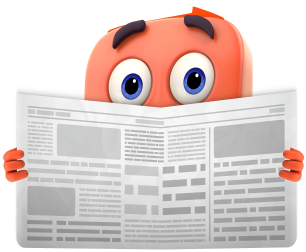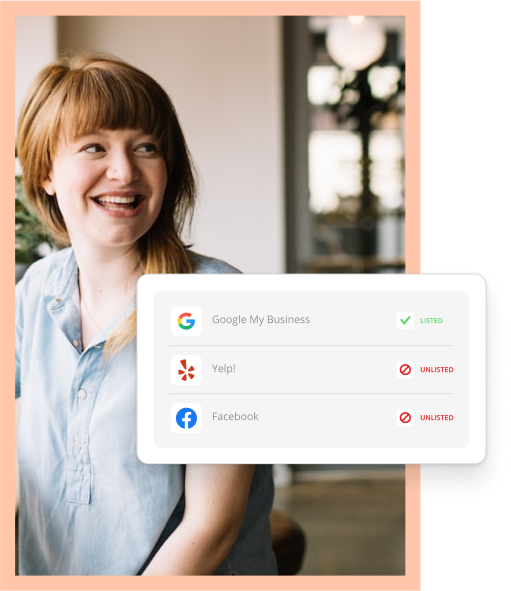Small businesses have a few big tasks to tackle so customers can find them online. One of their first action items is mastering their Google Business Profile. This is a critical component if you want your business to show up in Google searches.
Today’s consumers turn to their phones to find the nearest services, from real estate attorneys to house painters. And the businesses that put the most effort into their Google Business Profile and nurture their online reviews are the ones most likely to pop up in the top search results.
But before we get too far ahead of ourselves, let’s define some key terms every small business needs to know.

Simple & Free Google Review Link Generator
Try Now9 Google Terms Defined
Google Business Profile
Formerly known as Google My Business, this is a free service offered by Google to consolidate business information into one tidy listing. The best Google Business Profile (GBP) listings will help consumers find a business on Google search, where 86.86% of worldwide online searches occur. If you haven’t set up your Google Business Profile, what are you waiting for?
The most complete — or “optimized” — GBP listings include a website link, business address (which populates directions, thanks to Google Maps), hours of operation, frequently asked questions, pricing, photos of the business, Google Posts, Google reviews and the business’s star rating.
Google Places for Business, Google Listings and Google+ Business Pages
These are all earlier versions of Google listings that, in 2014, became Google My Business. It then rebranded as Google Business Profile in 2021.
 Local 3 Pack or Map Pack
Local 3 Pack or Map Pack
Also referred to as “local pack” or “3 pack.” Google used to call it the “7 pack,” but dropped to the top three organic listings with the best, most complete Google Business Profiles. Google may display these organic results below ads for other local listings.
In the example pictured, Rick’s Ice Cream gets the top spot since the business includes a variety of information: Star rating, price range, category, location, hours and options, such as dine-in, takeout and delivery, which today’s consumers want to know.
If you don’t have a brick-and-mortar store — no problem. You can still have a profile if you are a service-based business. For example, a roofing company or dog walking business may service customers in specific areas. This can be set in your profile based on city, postal code, or another type of area.
Google Messaging
You want to make it easy for customers to ask you a question. With Google’s latest update customers are now able to interact with your listing right from Search and Maps. For businesses that enable the “messaging” feature, customers will see a “Chat” button on your profile and can send you a message at any time.
You can respond to messages via the Google app or on your desktop. However, for Thryv users, these messages will pop up right in your centralized inbox.
Google Posts
Businesses can create social media-style posts right on their GBP listing. It’s worth noting that Thryv users can create Google Posts on their Thryv social media portal, along with their other social media posts.
Google Posts is a vastly under-utilized tool. Through these Posts, searchers get more information when they click on the search result listing. The posts appear under the address and contact information. Businesses can use them in the same manner as they would a Facebook post. They can post events, promotions, updates, product launches and more.
As with any good post, they should include a photo, description and call-to-action, like “learn more” or visit the website or physical location. Google Posts are an ideal way to keep a Google profile fresh with new content, which Google also rewards with a higher search ranking.
Previously, Google Posts disappeared after 7 days, but this changed in 2021 — Google Posts no longer have expiration dates.
Google Guaranteed
This is a badge that shows up on some Google search results with a white check mark in a green circle. To receive the badge, businesses must pass a Google screening and verification process through Local Services Ads. If a customer comes to the business through Google and isn’t satisfied with the service, Google might refund what they paid (up to $2,000). Google works with the business owner to investigate and resolve the case.
Reserve with Google
Reserve with Google allows consumers to reserve a table or book a service appointment right from the business’s profile. For now, Google is limiting this service to dining, ticketed events, fitness and beauty. It’s an added online convenience for these types of businesses, and also integrates with Thryv’s online scheduling.
Local Citations
Not a bad kind of citation. This term simply refers to any online listing that includes a business’s name, contact information, address, description, and more. It’s important to be aware of any local citations about your business so you can ensure they are accurate.
GBP is a prime example, along with Facebook, Yelp, Yellow Pages and Bing. Citations can also refer to mentions in a blog or a local organization, such as the Chamber of Commerce. Thryv users input their current information once into their dashboard, and their listings are immediately updated across more than 60 online listings pages. Learn more.
Business Profile Performance
What good is all this work if you cannot measure what’s working? Business Profile Performance, formerly Google Business Profile Insights, reports how many people viewed your listing; how and where they found it; any actions they took from your listing (visiting your site or calling your business, for example); and any other actions, such as clicking a Google Post or requesting directions.
What other terms or definitions would help you as you set up your Google Business Profile listing? Tell us in the comments below and we’ll follow up!