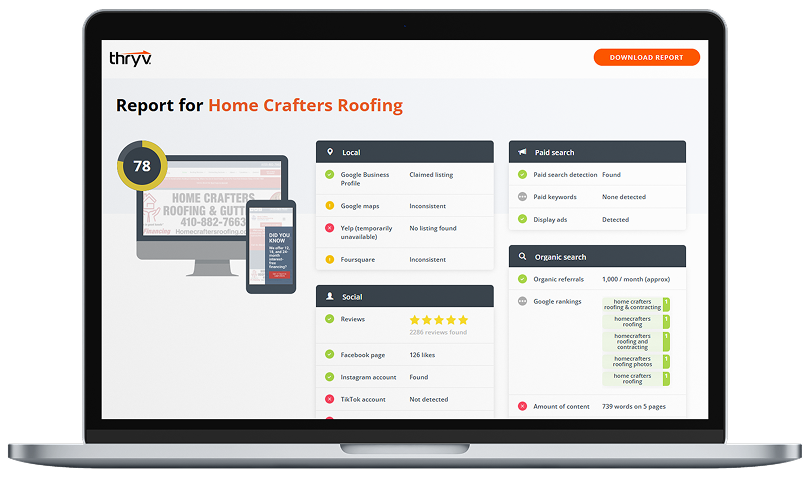You asked and we delivered! Thryv users now have an updated online scheduler that provides more functionality and has a fresh, new look with larger photos and easier navigation.
Give Them the Time of Day
One of the biggest changes is the new dayparting. This allows your customers to choose available times during the morning, afternoon or evening. Once they choose a time of day, the online scheduler will stick to it, and only show morning availability as they click from day to day, or week to week. That way, they don’t have to scroll through all the available times that don’t apply to them.
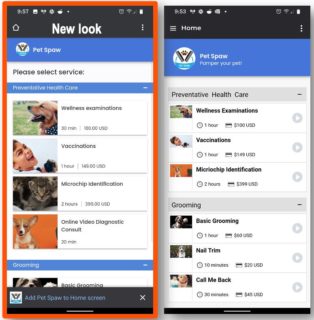 A big customer request was to include larger photos of the categories for your clients to choose from. As you can see in the photo, the new scheduler categories (on the left) are easier to read. Plus, when you scroll over the name of the service, it will flip over to provide a more detailed description.
A big customer request was to include larger photos of the categories for your clients to choose from. As you can see in the photo, the new scheduler categories (on the left) are easier to read. Plus, when you scroll over the name of the service, it will flip over to provide a more detailed description.
Your customers can still choose the staff member they wish to schedule with. As they go through the scheduling process, the service price, photo and other details will remain on the screen. All of these elements have a new, modern look to them.
As you set up your scheduler, you’ll still be able to pick and choose what’s on the sign-up form. Plus, clients will still get a handy reminder email that they’ve booked a session with you. Once they’re set up, you can also automate text message reminders leading up to their scheduled time, so they never miss an appointment with you.
We hope you and your customers find the new scheduler easier to use. If you have any other feature updates that you’d like to see included in Thryv, please leave us a comment below. You can also click on the feedback icon on your Thryv dashboard.