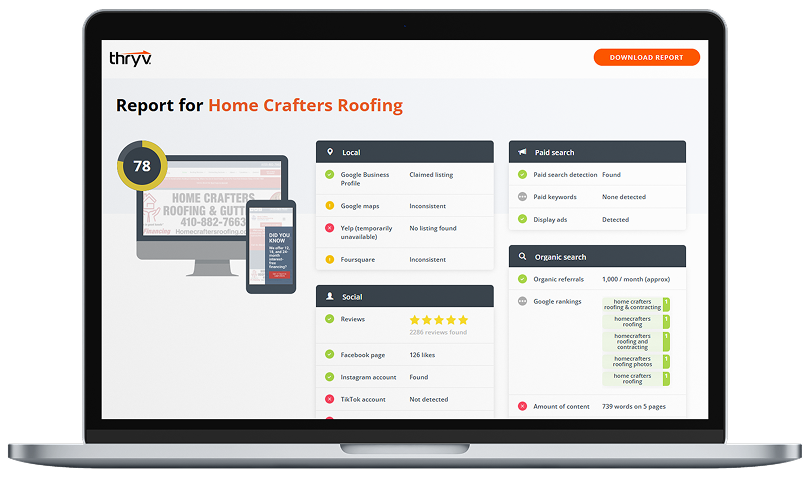As a business owner, you have lots of things on your plate. So as long as your website is running and calls are coming in, it’s easy to forget about it. However, your website is the first impression a lot of potential customers have of your business. With that in mind, you should have schedules for updates, maintenance and user testing to make sure your site continues to bring in as much business as possible.
Not sure if it’s time to update your website? Here are 8 signs your website might be due for a major update.
1. You haven’t conducted user testing in a while.
Many small businesses have never conducted user testing on their site. Sure, maybe you asked employees or friends to give feedback when you added a new feature or page. But that type of feedback doesn’t really give you a clear idea of how a prospective customer who has never seen your site is going to react.
Luckily, companies like UserTesting and Validately offer user testing services at fairly reasonable prices. User testing companies hire real people who fit specific parameters to visit your site, complete a set of tasks, speak their thoughts aloud, and answer questions regarding your website. You can search for other user testing companies on the /usertesting reddit thread for the latest companies offering user testing services.
If you’re more interested in what your current traffic is up to, look into an optimization tool like Hotjar, which offers recordings and heatmaps to see how your current users are interacting with your site. You might also look into A/B testing apps like Crazyegg and Google Optimize to make personalizations to your site (without a web developer) and see which changes your current users like best.
2. Your site is too slow.
As a frequent visitor to your site, you may not notice just how slow your site is to a first-time visitor. That’s because web browsers keep large image files in their cache to minimize the load time on subsequent visits. But the first visit to your site will take much longer to load if you have a lot of images and unnecessary code.
Check your page speed with free tools like GTMetrix and Google’s PageSpeed Insights. Both tools will give you recommendations on what you can do to improve your speed.
A note on these tools: You’ll have to enter each URL on your site to evaluate its speed, so start with your highest traffic pages first.
3. You’re not using https.
Google has been encouraging sites to switch over to SSL encryption since 2014 by giving ranking boosts to early adopters of the secure protocol. SSL stands for secure sockets layer and is the standard security technology for establishing secure connections between web servers and browsers. In other words, it keeps data passed between you and a website private. Since October 2017, Google Chrome has been displaying an alarming message stating, “Your connection to this site is not secure” for websites still on http.

Obviously, no user wants to see that message if they’re thinking about giving you their personal info. Switching your site to https is a fairly involved process that includes the following:
- Getting an SSL certificate and encrypting your site with your host
- Updating your content management system with the new site address
- Updating all the internal links within your site
- Implementing 301 redirects so that you don’t lose existing traffic from search engines, backlinks from other sites, bookmarks saved on web browsers, and from anywhere else users may have been visiting your site
If you’re not technically savvy, it would be worth it to bring in an expert to help you migrate your site from http to https.
4. Mobile traffic is declining.

If you’re noticing a continuing decline in mobile traffic, it could be a sign your site hasn’t been optimized for mobile.
Not sure how to check your mobile traffic? If you’re hooked up to Google Analytics, it’s pretty easy. Just find the Devices report under Acquisition > Search Console > Devices. There will be 3 categories: desktop, mobile and tablet. Choose mobile, and adjust the date range to see if your mobile traffic has been declining over the past year.
If you are noticing a decline, take steps to optimize your site for mobile. Not sure where to start? Use Google’s Mobile Friendly Test to check your most important pages, and take a minute to learn what mobile friendly really means.
5. You’re not generating leads.
While a website should give existing and prospective customers the information they need to start doing business with you, it should also collect information.
Think of your website as an employee who is working to get you new customers 24/7. If you haven’t already set up a few contact forms on strategic pages, you should do so immediately. You can ask visitors to join an email list or to get updates on new products, services or promotions. Anything to start a relationship with them.
Not sure how to get started?
If you’re using WordPress for your site, it might be as easy as installing a forms plugin like WPForms or Ninjaforms. You can also use a third-party application like Jotform to easily embed forms into your website.
6. Your design is outdated.
If your site is still using design elements like Flash animations, photo carousels, and infinite scrolling pages, it’s time to make a change. In this mobile-first world, it’s important to keep in mind that the goal of any redesign is to simplify, simplify, simplify. Let your content and images speak loudly and remove as many distractions as possible.
Take a cue from brands you trust. How does your website compare?
Obviously, those brands have bigger budgets for great photography, but take a look at the layout. Is it easy to find what you need? Do you instantly know what they’re selling and how you can buy? If so, that’s great design and something you should try to emulate in your own site.
If you don’t have an eye for design, it’s often worth spending a little extra money to have a professional create a fresh new look for your site. You can find some great designers at reasonable prices at 99Designs or Upwork.
7. Only your web developer can make changes.
This is a big one.
If you need to pay a programmer every time you want to make a simple change to your website, your content isn’t as fresh as it needs to be, and you’re wasting a ton of money. Content management systems (CMS) have come a long way and most major platforms have great templates that take the guesswork out of good design. You can even find a ton of templates with online stores and credit card checkout built in. Platforms like WordPress, Wix, and Weebly are great places to start.
Or, if this sounds like a whole lot of work you’d rather not tackle yourself, you could have a developer build the new site and hand over the reins once everything is all set up. The important thing here is that you can make small changes yourself like store hours, product descriptions or pricing.
8. Your branding doesn’t match.
If it’s been a while since you’ve updated your website, it’s possible your colors, logo, or even your brand message may have changed. Every brand evolves, and as it does, you should consistently communicate these changes through every channel available: in-store, social, email, and of course, web.
Haven’t thought much about branding beyond your logo? Check out our small business branding checklist to do a thorough audit of your brand.
If your site is showing any of these signs, it may be time to consider a revamp. When you’re actually running a business, you may not have time to implement all these changes yourself. However, this should give you enough information to make the right decisions on what’s important to your company and brand. Then, you can hire the experts to help you connect with more customers.
Editors note: This article was originally published in February 2018 and is periodically updated to reflect the most current web development trends.