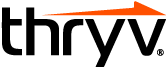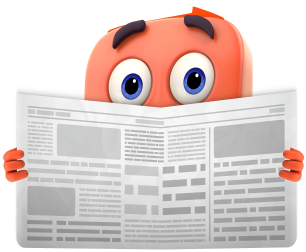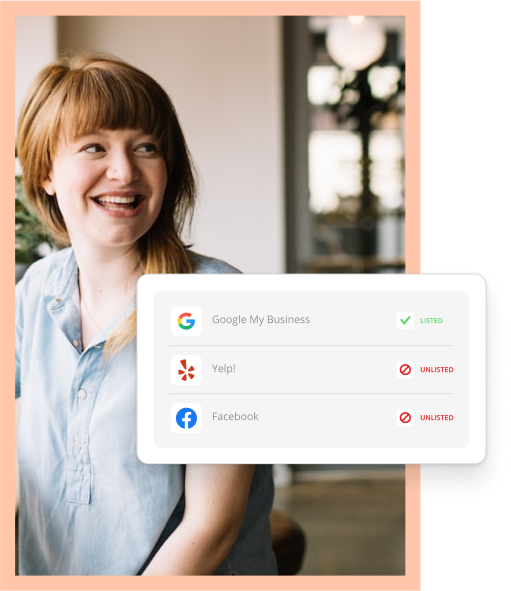Plumbers must be onsite to get work done – sometimes that work gets messy. When you’re snaking pipes and cleaning drains, managing your schedule is the last thing you want to worry about. But – that’s just another task that you can automate with appointment-booking tools.
Scheduling software helps plumbers manage their workload so no task is left unfinished and money is never wasted. It sends automatic reminders about upcoming meetings and gives customers a place to book appointments on your website or social media accounts. That way, you can just focus on getting the job done rather than scheduling each incoming request.
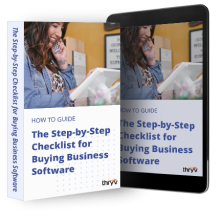
Buying Software Checklist
With so many software options, we’ll help you determine which tools are right for your small business.
Save NowSounds good, right? But, how do you choose the right scheduling software?
We compiled a list of the best scheduling software for plumbers based on their ease of use, mobile friendliness, and communication tools.
Best Scheduling & Dispatch Software for Plumbers
Here are the best scheduling and dispatch apps for plumbers. Read on to learn their key features, pros and cons, and pricing.
1. Thryv
Thryv’s scheduling software is designed for professional services like plumbing. It has automated reminders for new and upcoming meetings and syncs with third-party calendars like Google and Outlook. Thryv consolidates all of your meetings into one central calendar so you or your team can see exactly what’s on the schedule for each week.
Thryv’s scheduling app can also help you with event registration. It can send invites, accept payments, and communicate with attendees all through the scheduling tools. You can also create customized promotions and pricing packages to sell a group of services all at once. That helps you build loyalty and drives repeat purchases over time.
Pros
- Thryv is easy to set up and integrates with popular calendar apps like Google and Outlook.
- You can add booking options to your local listings and Google Business Profile.
- Thryv lets you sync multiple employee schedules into one central calendar.
Cons
- Thryv is designed for small businesses. Larger brands may experience some limitations when using this product.
- “I wear a tall stack of hats, and thankfully Thryv has taken some of those hats and automated some of those tasks for me.” – My Essential Plumber
$228/location/month for for Plus plan; $382/location/month for Professional plan; $533/location/month for Unlimited plan
2. Smart Service
Smart Service is a plumber scheduling software created by QuickBooks. It’s effective because many plumbers are already working with QuickBooks. You can get Smart Service as an add-on to your Pro, Premier, Enterprise, and Online Quickbooks accounts. That makes it easy to set up, and it connects to your billing and payment tools.
Smart Service offers scheduling, routing, and dispatching tools. Jobs are color-coded by city, so you can easily see where each project occurs. You can also upload documents like work orders and invoices and send them to customers for review and approval. That keeps customer information secure and helps you keep track of important documents.
Pros
- The scheduling tool doubles as a document management system.
- You can create forms to ask customers specific questions while booking.
Cons
- Smart Service does not provide comprehensive reporting features.
- Some users experienced limitations when requesting customer support.
- “The time in which bids and estimates have turned into sold jobs since purchasing Smart Service has noticeably improved!” – The Electric Connection
Contact for pricing
3. Setmore
Setmore is ideal for plumbers who actively use social media. Customers can schedule directly through your social accounts, and you can create a custom booking page to promote your brand. This produces a smoother booking process that fits into your social media campaigns.
Setmore offers useful integrations with apps like Zoom, Google, and Office 365. It also connects to payment software like Stripe and Square. With Setmore, you can continue to use your preferred business apps while connecting your customer data to Setmore’s online scheduling system.
Pros
- The free version provides four users and 200 appointments.
- Setmore sends automated email reminders once a new appointment is booked.
- You can customize notifications and your appointment-booking webpage.
Cons
- Plumbers who don’t use social media may not take advantage of as many features.
- You need a paid account to sync third-party calendars like Google.
- “Setmore makes life easier and keeps me on time.” – Presto Plumbing
Free to get started; $9/user/month for Pro plan; $12/user/month for Team plan
4. FieldVibe
FieldVibe is built specifically for Plumbers, HVAC, electricians, and other home services. It’s a completely mobile tool, perfect for working on the go and communicating with coworkers. It sends texts about upcoming appointments and logs customer interactions over time – similar to a CRM.
FieldVibe also has an “offline” mode that you can use when you don’t have Wi-Fi or cellular service. It shows you all the jobs you have scheduled and information related to each client. It’s great for plumbers who travel often and may not have reliable cell phone service.
Pros
- You can add unlimited jobs to each account.
- The free account is easy to download and set up. It takes only a few minutes.
- You can filter your calendar view to see different types of jobs or different times of day.
Cons
- You have a limited number of text messages you can send each month.
- There are no additional features like payment software or email marketing.
- “I love the automatic reminders and best of all the text messages. My customers love the professional text message confirmations as well.” – Real McCoy Services
Free to get started; $20/month for Solo plan; $50/month for Crews plan
5. FieldPulse
FieldPulse’s drag-and-drop scheduling tool makes it easy to use and update over time. It has automated reminders so your team is always notified when new appointments are booked, and it has GPS tracking so you can see where your coworkers are at all times. This feature is handy if you manage a team and dispatch them to different locations.
FieldPulse also provides a “route optimization” tool that dispatches your nearest plumber to a specific location. This tool ensures calls are answered quickly and reduces travel time for your employees. Customers will get solutions quicker, and your team won’t waste time sitting in traffic.
Pros
- The drag-and-drop features make scheduling easy even if you’ve never tried this software.
- You can filter jobs by technician, location, or job status in your calendar.
- FieldPulse offers estimates and invoicing tools with each account.
Cons
- FieldPulse provides fewer integrations than other options on this list.
- FieldPulse is designed for bigger teams. Small business owners may not use some of the team-centric features.
- “Outstanding, absolutely amazing support.” – Premium Plumbing & Septic
Contact for pricing
6. Workyard
Workyard is geared toward construction, but it’s still valuable for plumbers with multiple people in the field. The GPS and time-tracking tools make it easy to manage your team, and the scheduling features improve your workflow for a smoother booking process.
Workyard’s reporting features help you schedule appointments more efficiently by breaking down data like request types and time spent on each job. It can also help you meet your budgeting goals with its accounting and billing reports. You can put all this information into a customizable and updated comprehensive dashboard over time.
Pros
- You can see relevant information (like labor costs) associated with each appointment.
- Workyard provides labor compliance tools to protect your business against legal action.
Cons
- Workyard is designed for construction companies, so plumbers might not have as many uses for all of its features.
- Scheduling tools are only provided with a Pro or Enterprise account.
- “Weekly time spent on payroll and job allocation went from four hours weekly to less than one hour.” – D&S Electric
$6/user/month for Starter plan; $13/user/month for Pro plan; Contact for Enterprise pricing
7. FieldEdge
FieldEdge’s team management capabilities are the standout feature of this software. You can sort people by their skillsets, specialties, location, and availability, making your scheduling smooth and efficient.
FieldEdge is specifically geared towards HVAC, electrical, and plumbing professionals, so most features are easy to learn and use. For example, the “Flate Rate” tool analyzes your customer data and determines the best prices for your services. It’s compatible with the software’s mobile app, so you can update your pricing even on the go. It also syncs with QuickBooks, so you don’t have to update your accounting information when new prices are added.
Pros
- The “Smart Dispatching” feature helps you identify the best person to work on a job based on their skill set.
- Location mapping helps you create efficient travel routes for each of your employees.
- The phone integration automatically provides you with customer information when they call your business.
Cons
- You have a limited number of mobile users with each account type.
- Some users reported having difficulties navigating the software.
- “From the first day of using FieldEdge, we saw huge returns on investment.” – Watson Plumbing
8. ServiceFusion
ServiceFusion is great if you want to focus on customer care and easy scheduling. It features a dispatch board where you can drag and drop appointments into your schedule, as well as automatic reminders, customer messaging, and invoicing on one dashboard. It’s simple and intuitive, and plumbers will appreciate the marketing and customer management features.
Pros
- ServiceFusion includes a variety of tools like scheduling, invoicing, customer communication, and more.
- The call-routing features make it easy to connect your team with different customers.
- You can track call sources and automatically link them to jobs or estimates.
Cons
- Some users experienced glitches while working with this software.
- “This program has made it very easy for us to keep track of service calls, invoicing, and customer information.” – AC Plumbing Heating & Air Conditioning
$192/month for Starter plan; $298/month for Plus plan; $489/month for Pro plan
Choosing the Best Scheduling Software for Plumbers
As you grow your business and increase your client base, scheduling software will help you stay organized and efficient. Having the right tools improves how you do business and helps you manage your time more effectively.
Pick some options from the list above and take advantage of their free trials. Finding the right software may take some time, so download this checklist to make sure you get everything you’re looking for.